You can use the email forwarding feature to send incoming email to an external email account by logging into Webmail: https://webmail.thexyz.com
Then at the top right of the page, click the hamburger icon to access Webmail settings. 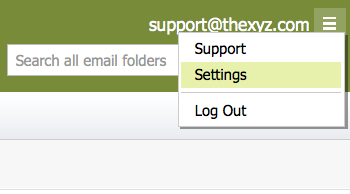
Select Incoming Email and then select Forwarding
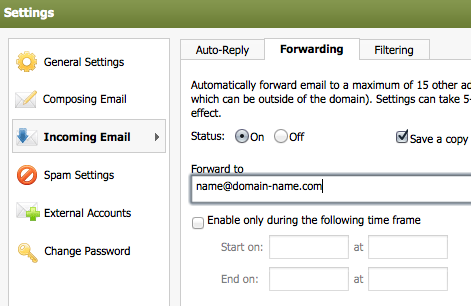
Status - Turn forwarding on or off.
Save a copy of forwarded email - Check to receive a copy of all forwarded emails.
Forward to - Enter the email address for forwarded mail.
Enable only during the following time frame - Check to have forwarding only function during a specific time period.

