To renew your Domain Name(s) please log in to the Client Portal.
Once logged in, navigate to: Domains > My Domains
If you wish to add additional years to your domain renewal/registration navigate to: Domains > My Domains
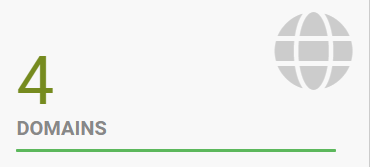
You will then see a list of your domains and the options and pricing to add additional years to your domain renewal, once you click Renew Domain from the Manage Domain drop down menu.

Select the domain(s) you wish to renew and make sure that Auto Renew is turned on.
Once Auto-Renew has been selected you will receive an invoice 30 days prior to the domain's expiration date, once that invoice has been paid your domain will be renewed.
Renewing an expired domain name
Once a domain name has expired, it can be renewed for a short period of time while in the redemption period. If your domain has expired and is now in the redemption period, you can renew the domain once the status has been changed from CANCELLED to EXPIRED. We will change the status of your Domain Name(s) to EXPIRED which will then allow you to renew the Domain Name as follows:
Navigate to Domains > My Domains. Check the Domain(s) you wish to renew and click on the Renew link in the Actions area on the left-hand side of the page. This will generate an invoice. Once the invoice has been paid in full the Domain Name will be renewed.
Once an expired Domain Name has been renewed it may take 12-24 hours to become live.

