Spark is an email application for iOS and macOS developed by Readdle. It can easily be configured to use Thexyz email by following the guide below. If you haven’t already, download and install Spark mail app on your iPhone or iPad to get started. If you are looking to setup Thexyz email on your Mac computer with the Spark app, please see how to add Thexyz email to the Spark Mail App.
Launch Spark on your iPhone or iPad.
Read the intro screens by swiping them to the left or tap the “Skip” button at the bottom if you’re familiar with Spark’s features already.
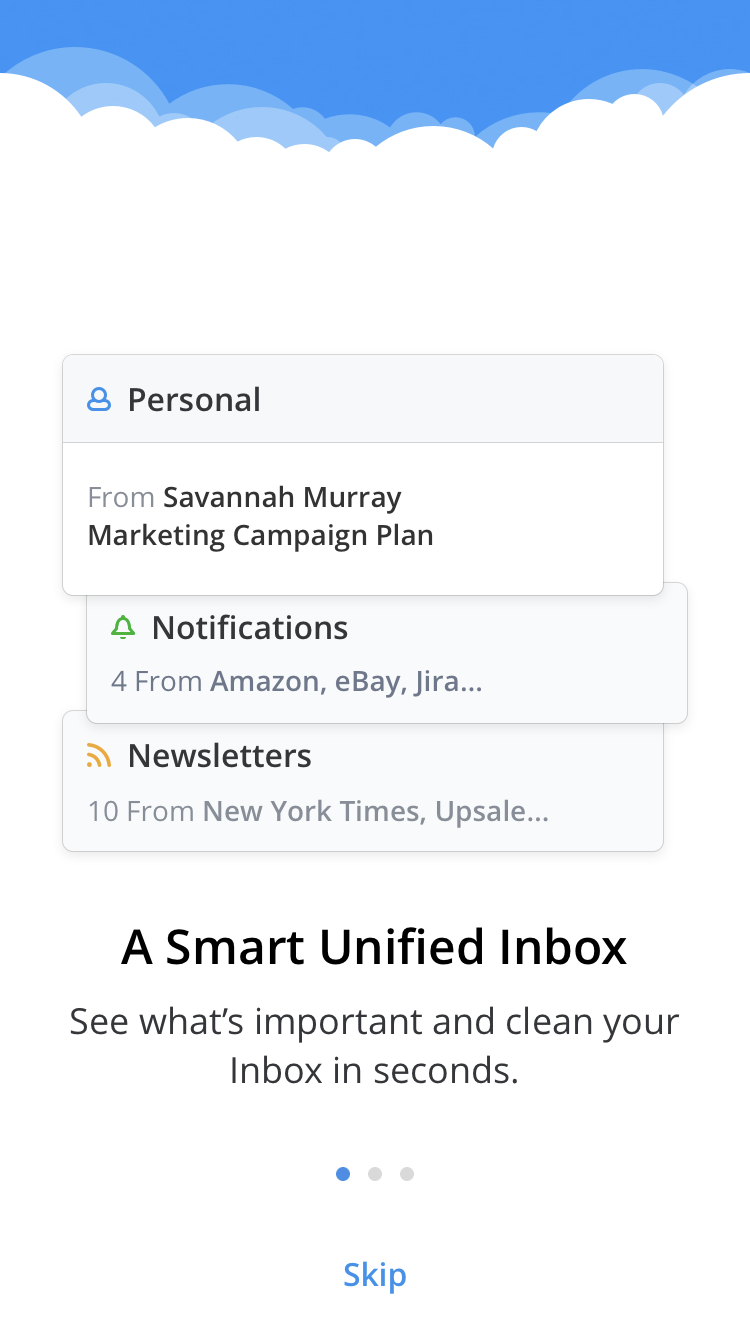
Launch Spark on your iPhone or iPad.
Tap on the Sidebar button at the top left of the screen.
Scroll down till you see the ‘Settings’ option and tap on it.
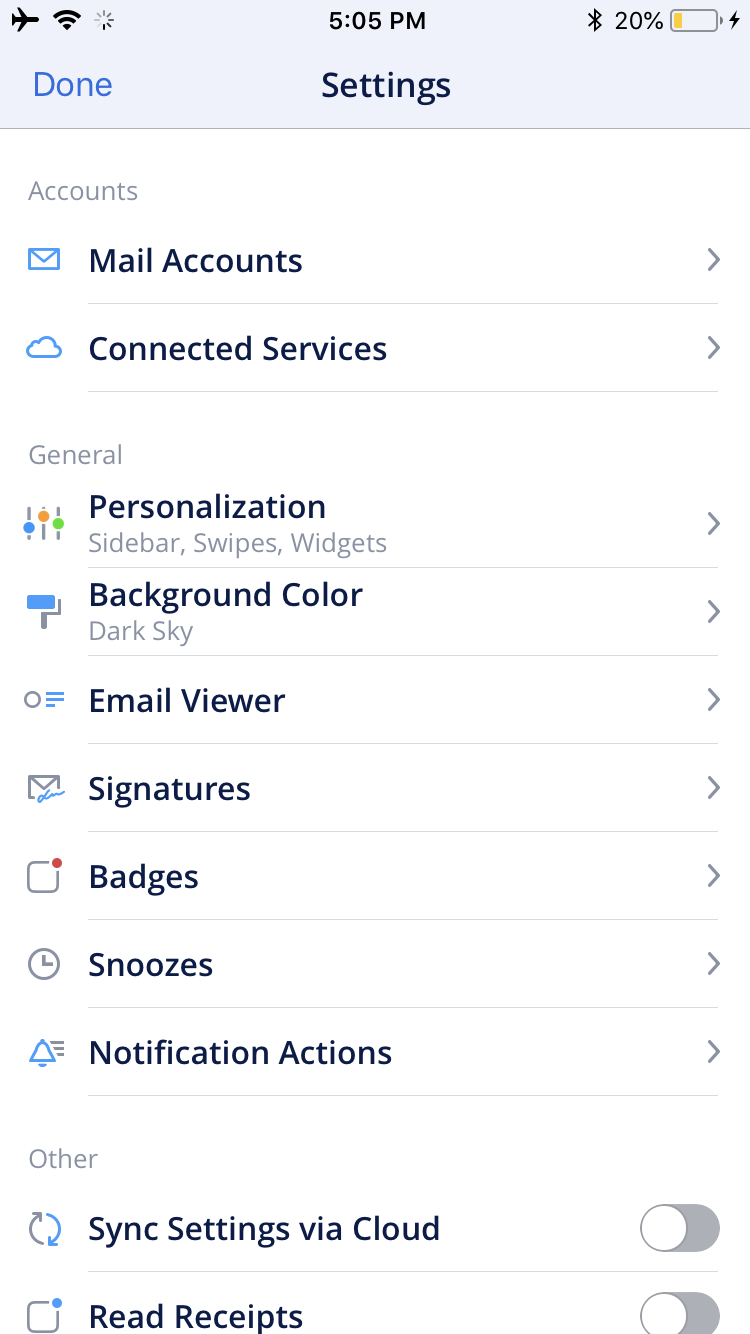
Tap on ‘Mail Accounts’ and then on the ‘Add Account’ button at the bottom.
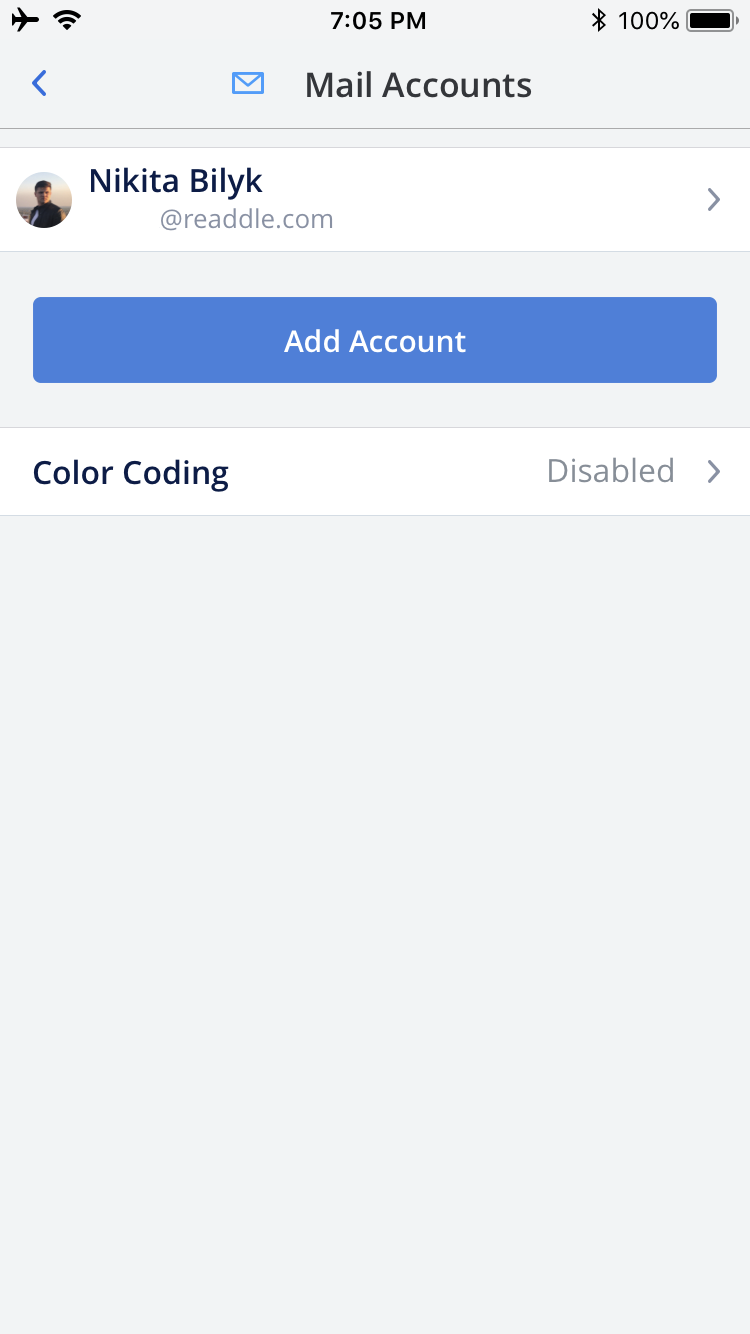
Tap on the ‘Set Up Account Manually’ button.
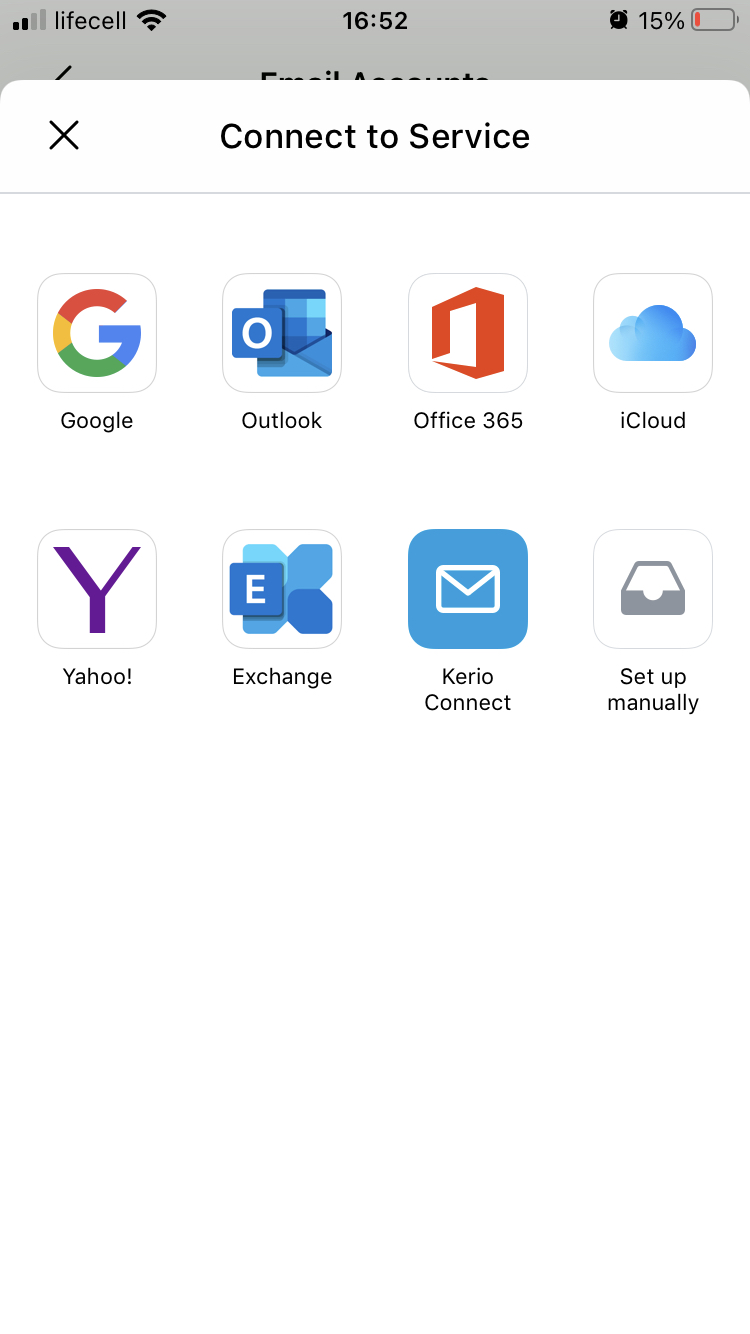
Enter your email and password to sign in to your email account with Thexyz.
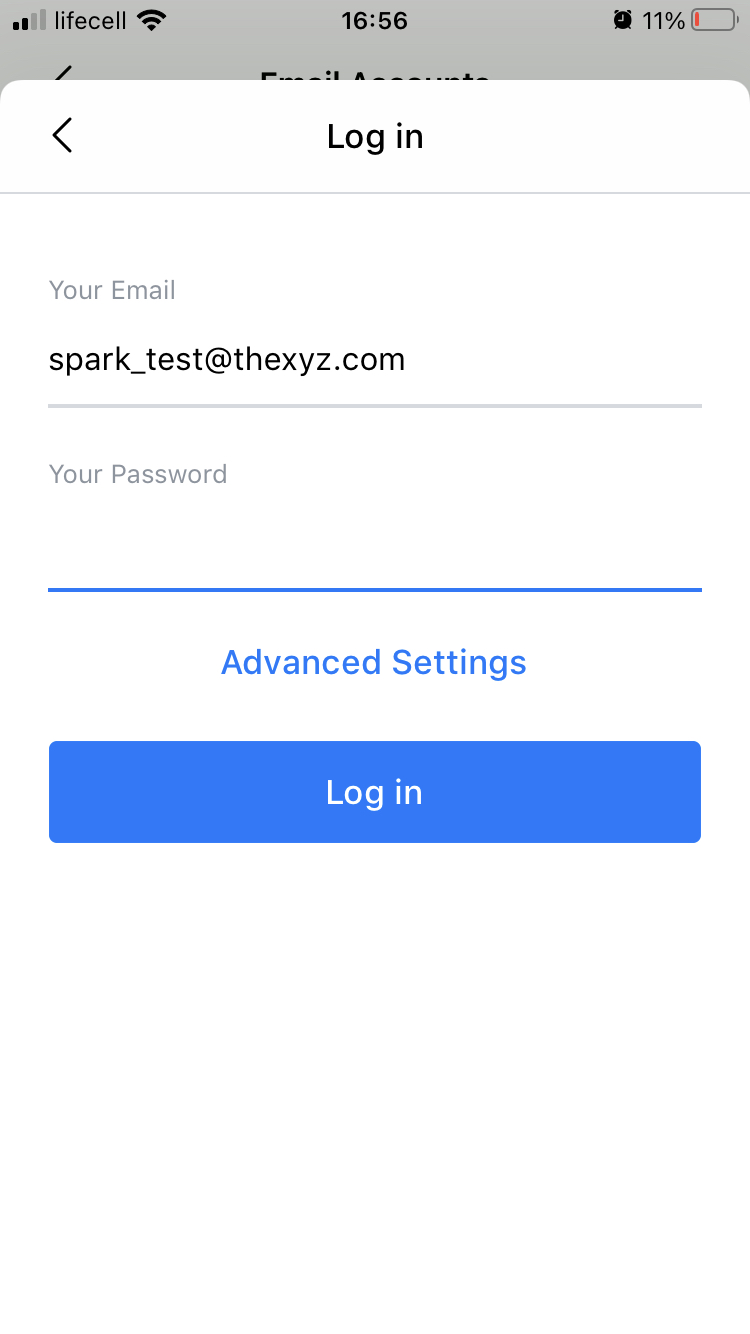
Hostname: secure.emailsrvr.com
User Name: Your email address
Password: Your mailbox password
Incoming port: 993
Outgoing port: 587
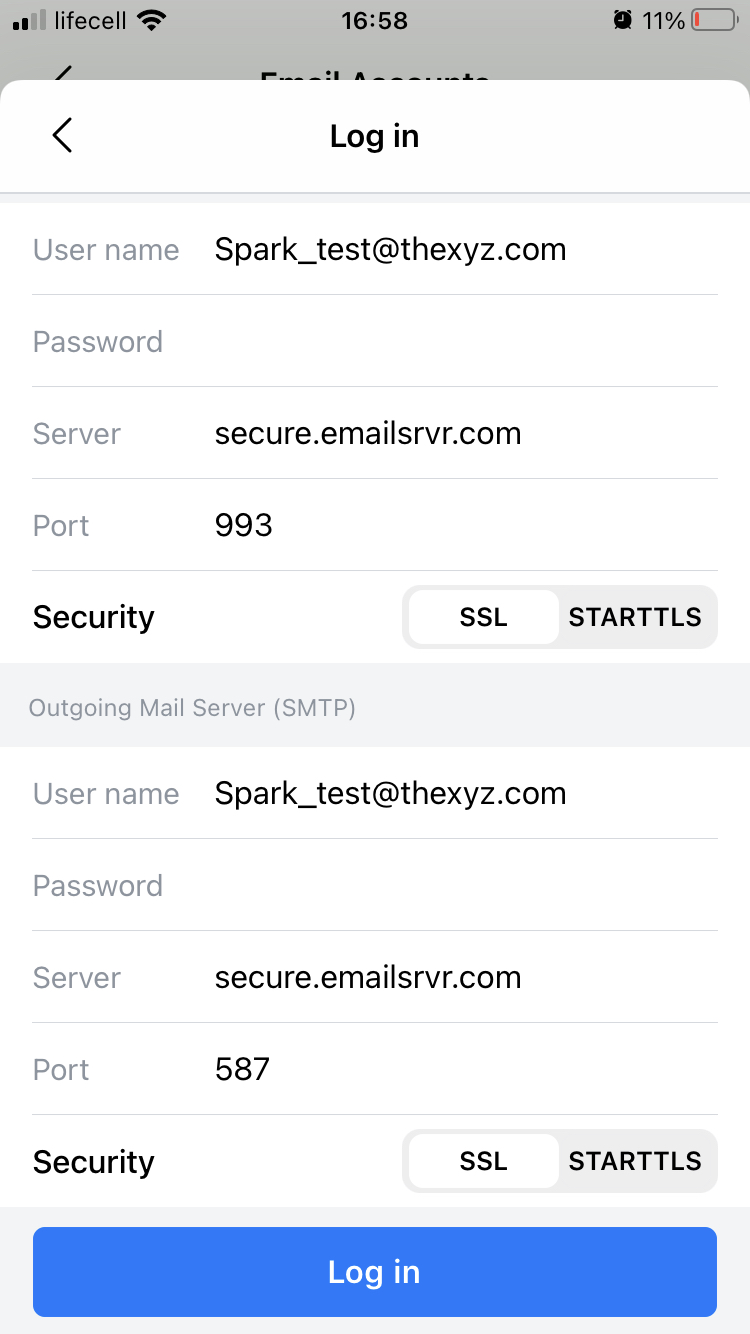
Tap on the ‘Allow’ button to let Spark access your Thexyz if requested so that you can start using your email with Spark on iPhone or iPad.
Choose how you’d like Spark to handle notifications for you and then click ‘Done’.

