To add a new contact in Webmail, login to Webmail.
1. Click the Contacts tab, and click the Add Contact button.
2. Enter information about the contact in the fields provided.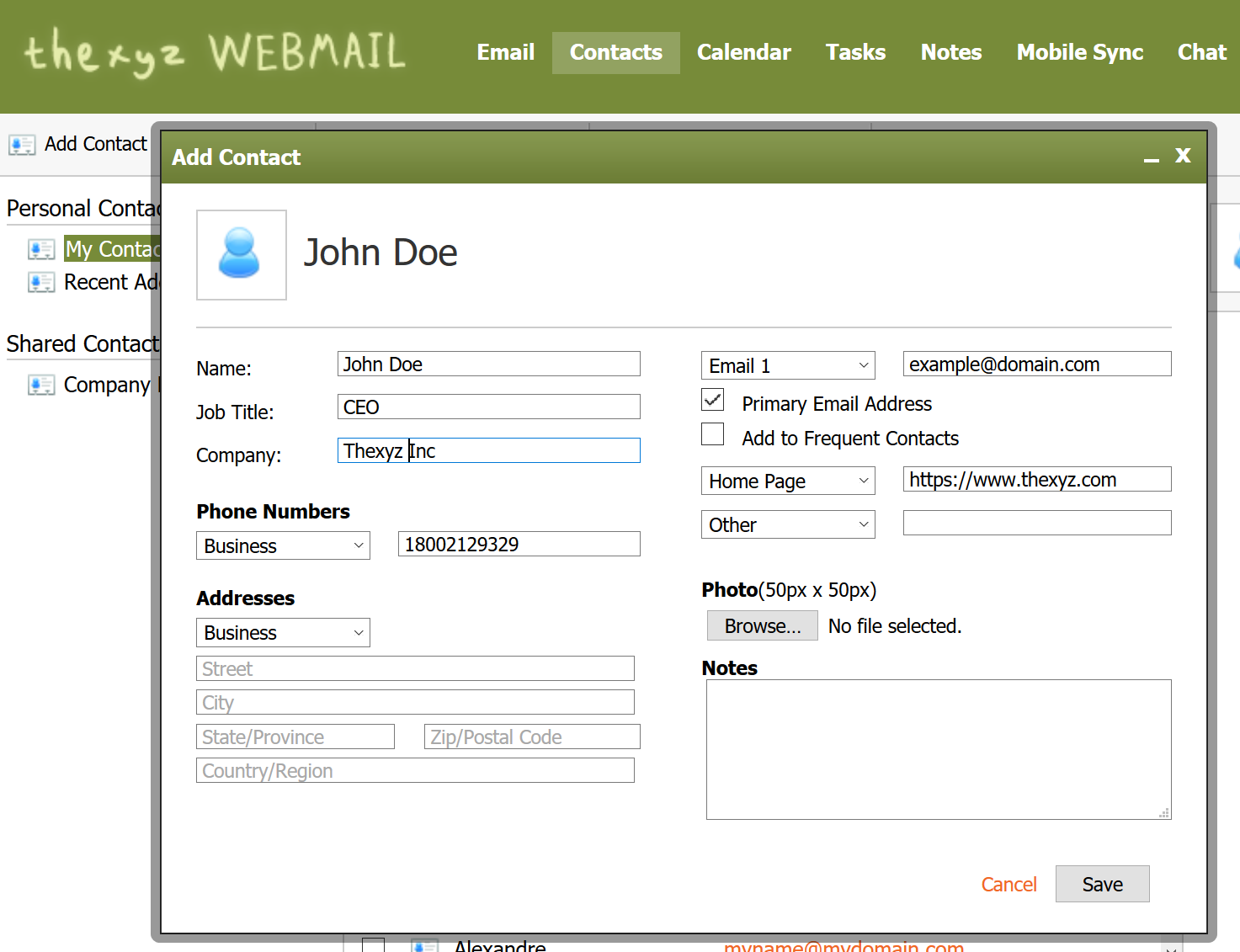
3. If you want to add this contact to your Frequent Contacts list (which appears in the Compose Email window), click the "Add to Frequent Contacts" checkbox.
4. When you are done, click the Save button, located at the bottom of the window. Your contact will appear in the contact list.
Base de Conhecimento
- 12 Utilizadores acharam útil

