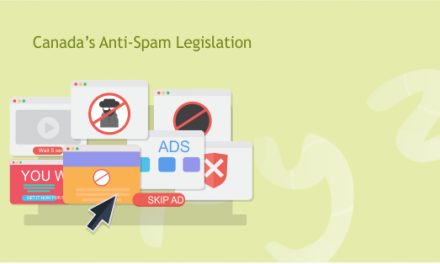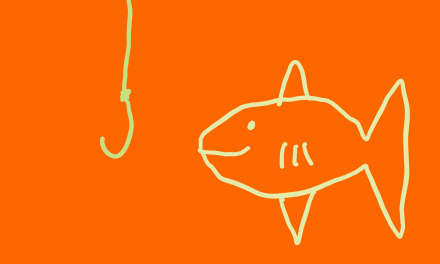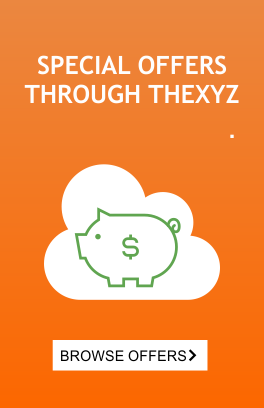Contacts are valuable, and without a pro-active backup plan, as many of us know, they can be all instantly lost.
There are many services and apps available today offering to backup your contacts from your mobile device. It is a good idea to go with one you trust and can test.
You may also notice that when you add a service like Facebook or Instagram to your phone, it may without your knowledge start to sync your contacts from the social media account to your phone. This can be a big problem because some users may have their contacts syncing with multiple services. This can create duplicates to your contacts and lead to data loss in a restore.
The best practice to backing up your contacts is to have them sync with one source. The source of the sync should be an account you use for communication, such as email. For this we recommend Thexyz MobileSync which will by default sync your contacts from any mobile device, to webmail and to Outlook.
Before performing a test of the backup, it is important to first ensure your contacts are backed up. If you do currently have your contacts backed up to another location, you will need to first import them to webmail so they start syncing. If you already have your contacts on a service like Google or Outlook you can easily export them as a csv file and import into webmail. The contacts will then start to sync with your device and email account.
If your contacts are only saved on the sim card of your device or the local storage of the device, you will need to download a third party app to export contacts to a csv file.
Thexyz Webmail is business email platform with MobileSync apps that make communication in the cloud more efficient.