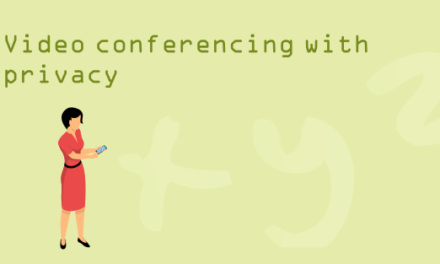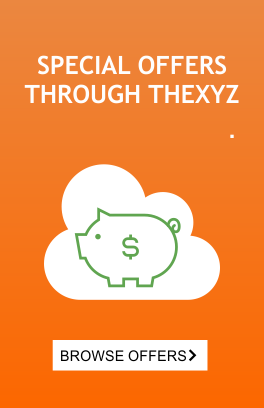Everyday we help many new users get setup with Thexyz Email and Apps. Many of these users come from services like Gmail or Google Apps, we have made it really easy to migrate all of your data over from Gmail to Thexyz with our Email Migration service. While this will migrate all your email and folders, you may not be able to automatically migrate over your contacts. Google now allows Gmail users to export their contacts to the common .csv file format. This blog post will show how to quickly and easily export all your Google/Gmail contacts.
1. Login to Gmail and on the top left under Google, you see in red the word “Mail,” click on it and select contacts.
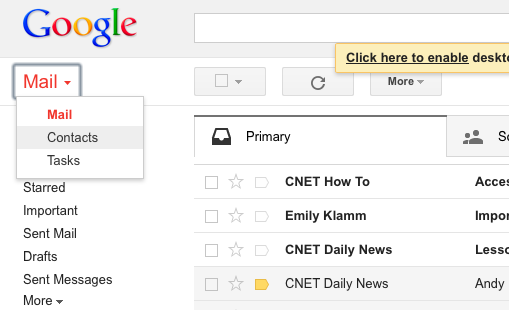
2. Once there, click on “more” and select the “Export” option.
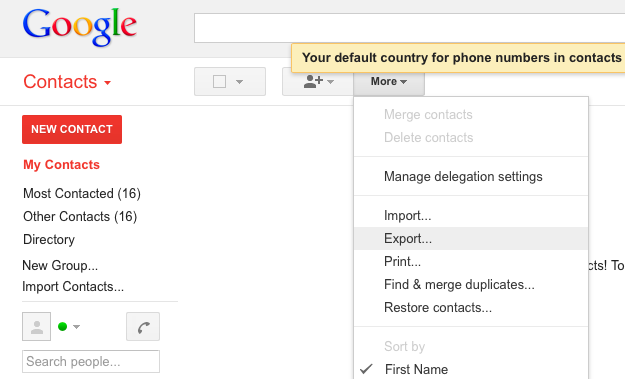
3. You can now select to export all contacts, or a particular group. For a maximum of compatibility, select Outlook CSV format (or Outlook CSV).
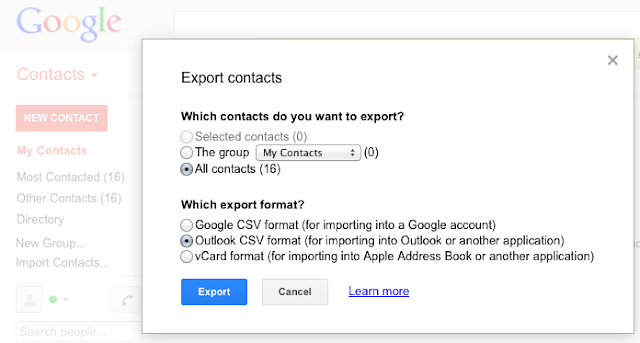
The file will then download to your computer where you can easily import the .csv file to Thexyz Webmail. It may be called contact.csv. You can now import your contacts to Thexyz.