You might think that by enabling “Private browsing,” you’re all set for a secure and private session as you browse the internet. However, thanks to a technique known as “Fingerprinting,” a website can potentially uncover a vast amount of information about you, regardless of whether you’re using Private browsing mode. This vulnerability arises because, despite being designed as secure browsers aimed at protecting your privacy, the very architecture of these browsers leaves gaps that can expose your browsing history and data. It’s a stark reminder that, in the digital age, achieving absolute privacy requires more than just switching on the private browsing feature. Below, we delve into a list of 7 popular private browsers, ranked in order of their ability to safeguard your browsing data and history, ensuring a more secure way to navigate the online world. Join us as we explore which browsers offer the most comprehensive tools for privacy-conscious users looking to enhance their security and minimize their digital footprint while browsing the internet.
1. Tor
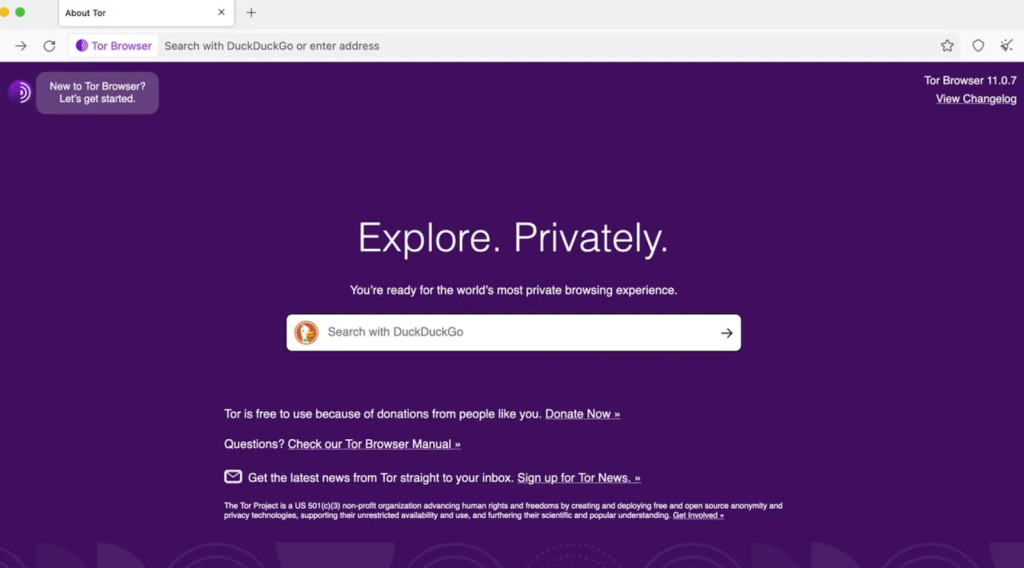
Number one on the list is Tor Browser, renowned for its robust privacy features that include hiding your IP address by routing your traffic through a series of volunteer-operated servers. This unique system sends traffic through multiple virtual tunnels, rather than making a direct connection to the internet. Although this method significantly enhances your online anonymity, it also makes browsing on Tor slower compared to other browsers. This trade-off means that while Tor is an unparalleled choice for privacy-conscious users who prioritize concealing their browsing data and history, it might not be the best option for everyday browsing unless you have a compelling need to hide your tracks. Additionally, when using Tor, it defaults to the private search engine DuckDuckGo, further bolstering your online privacy by not tracking your search history.
2. Vivaldi
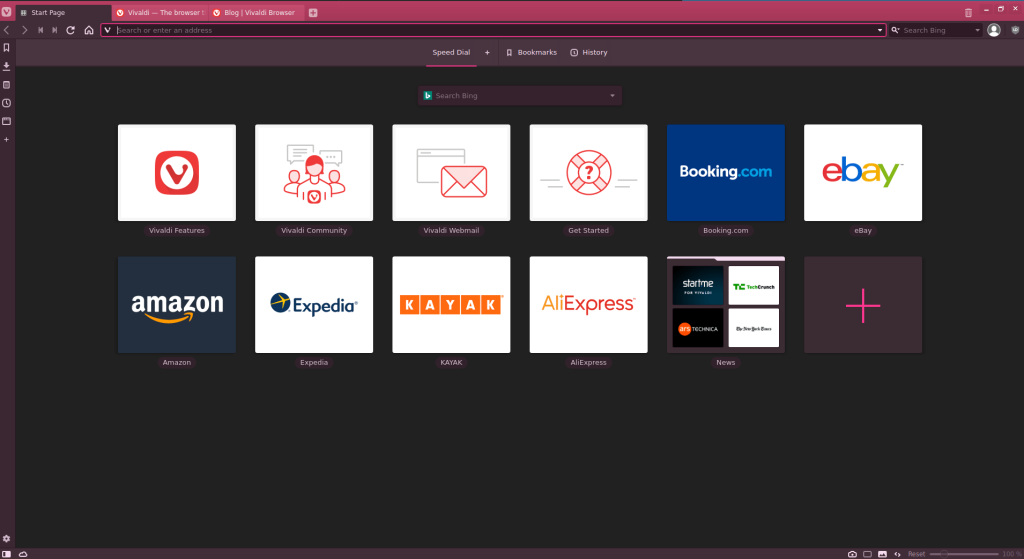
Vivaldi takes a strong stance on protecting your browsing history and data by blocking tracking and advertising scripts by default on every website you visit. This browser empowers you with the option to block ads directly within the interface—eliminating the need for additional extensions. Users have the flexibility to block all ads or adjust settings on a per-site basis, offering a tailored browsing experience that prioritizes your privacy. Because Vivaldi is built upon the open-source Chromium software, it boasts a familiar look and feel akin to Google Chrome but without the associated security and privacy risks. This compatibility also means you can enhance your browsing experience with Chrome browser extensions, all while Vivaldi safeguards your browsing data and history from unwanted prying eyes.
3. Brave
Next up is the Brave browser, a good choice for everyday browsing with a greater level of privacy. The great thing about Brave is it will block tracking and advertising scripts by default. On some websites that can shave seconds of page loading times and subsequently increase the amount of time you get to spend on other things than waiting for a website to load. If you pay for data, it will also save you money by using Brave. While it is good for privacy it has received some concerns that it is not as secure as some others on the list. Because Brave is built with the open-source Chromium software, it looks and feels much like Google Chrome, without the security/privacy risks. You can also use Chrome browser extensions (chrome extensions) with all versions of Brave.
3. Opera
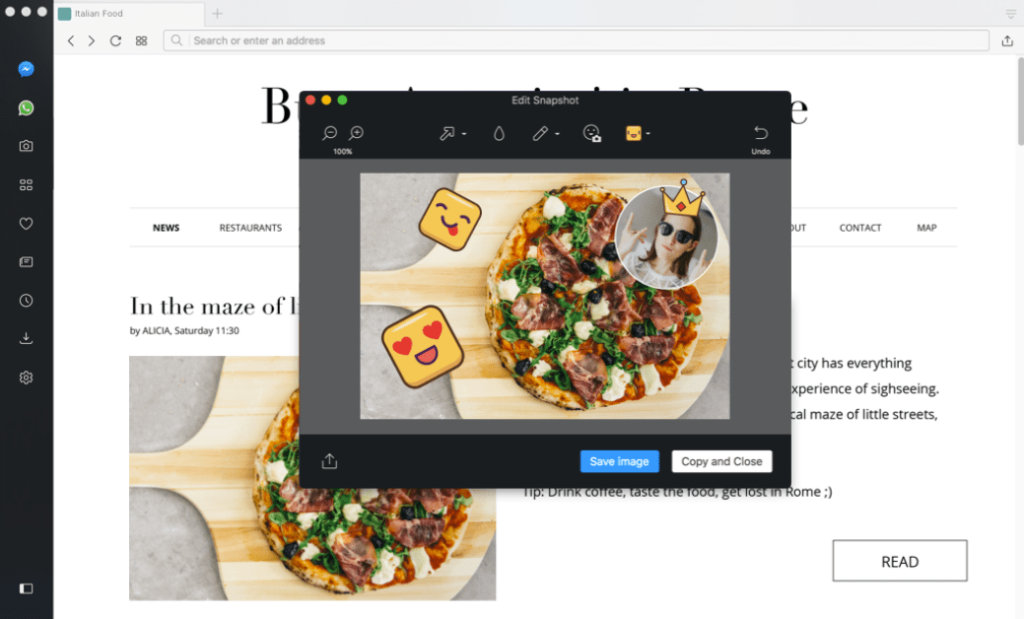
Opera is a popular web browser that has been around for over two decades. It is developed by Opera Software AS and is available for Windows, macOS, and Linux operating systems. In this review, we will examine the features and performance of Opera. A nice lightweight browser that also includes a built-in ad-blocker and VPN to mask your real IP address. This is helpful in preventing websites from tracking your default public IP address.
One of the standout features of Opera is its user interface. The browser has a clean and modern design that is easy to navigate. Opera’s Speed Dial feature allows users to quickly access their favorite websites by displaying them as thumbnail images on the browser’s home page.
Opera also offers a range of customization options, allowing users to personalize their browsing experience. Users can choose from a variety of themes, and there are numerous extensions available in the Opera add-ons store.
Another noteworthy feature of Opera is its built-in ad blocker. This feature is highly effective at blocking ads, pop-ups, and other unwanted content. Additionally, Opera’s battery saver mode can extend the battery life of laptops and mobile devices, making it a great choice for users who frequently browse the web on the go.
In terms of performance, Opera is generally fast and reliable. The browser uses the Blink rendering engine, which is also used by Google Chrome. This means that websites generally load quickly and without any issues.
4. Internet Explorer and Edge
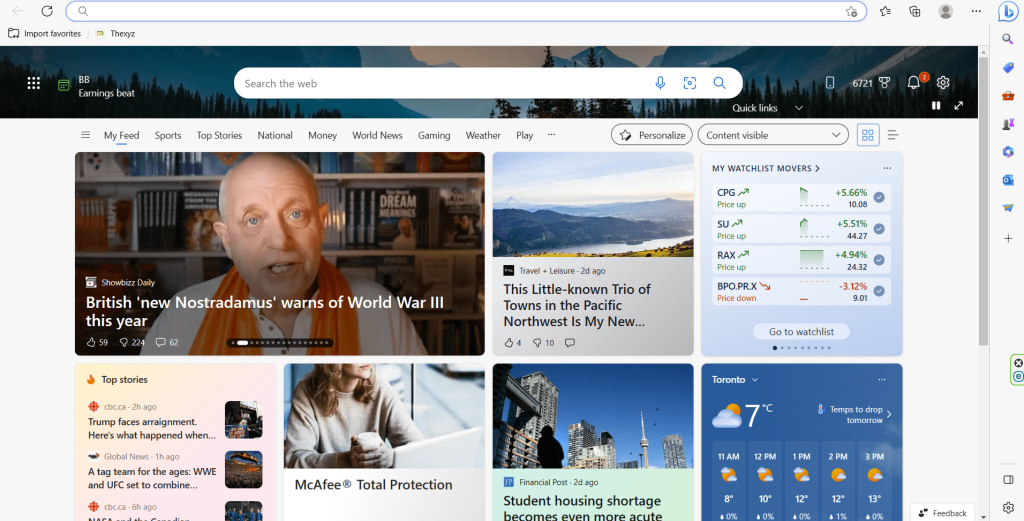
Microsoft has made big steps towards greater privacy with recent compliance with GDPR and greater user controls towards privacy settings. They have also now turned off by default a highly intrusive web tracking technology called WebRTC. Having WebRTC leak prevention enabled by default has helped to improve the privacy of using Microsoft Edge a web browser.
5. Firefox

Firefox is a popular web browser known for its privacy features. However, there is a potential issue with WebRTC, which is enabled by default in Firefox. WebRTC is a protocol that allows for real-time communication, such as video and audio calls, without the need for third-party plugins. While this feature is convenient, it can also pose a privacy risk for users.
One problem with WebRTC is that it can leak a user’s actual IP address, even when using a VPN service. This is because WebRTC can bypass the VPN and directly connect to the user’s device, revealing their true IP address. However, there are add-ons available for Firefox, such as WebRTC Control and uBlock Origin, that can help prevent WebRTC leaks and protect user privacy.
Firefox remains a strong choice for users who prioritize privacy and security. While the default setting for WebRTC may be a concern for some users, there are ways to mitigate the risk of IP address leaks. With its customizable features, robust add-ons, and commitment to user privacy, Firefox continues to be a popular and reliable web browser.
6. Safari
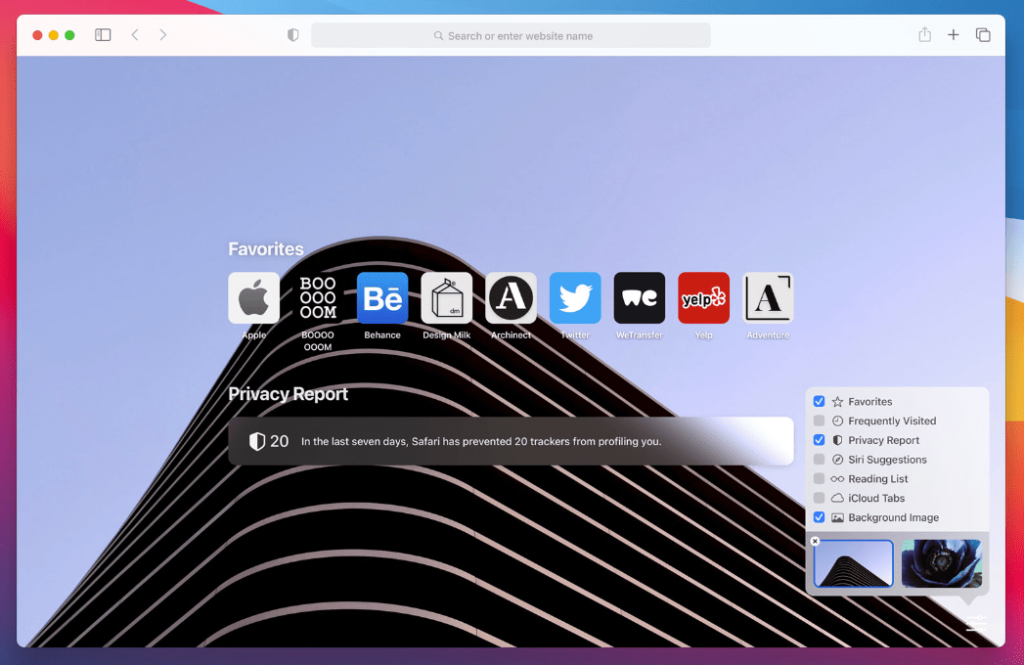
Safari is a web browser developed by Apple and is the default browser on Apple devices. One potential downside of Safari is that it is heavily integrated with the Apple ecosystem, which may not be ideal for users who prefer cross-platform compatibility.
Another concern with Safari is its data sharing practices. Some users may find that Safari shares more data than they are comfortable with, particularly with other Apple apps and services. However, it is worth noting that Apple has made strides towards improving user privacy and is GDPR compliant, which is a positive step towards greater transparency and data protection.
Despite these potential drawbacks, Safari offers a range of useful features, including a clean and intuitive interface, seamless integration with other Apple devices, and strong security features. The browser’s intelligent tracking prevention, for example, can block third-party trackers and protect user privacy.
Safari is a solid choice for users who value security and privacy, particularly within the Apple ecosystem. While there may be concerns around data sharing, Apple’s GDPR compliance and efforts towards improving user privacy demonstrate a commitment to protecting user data. With its range of features and seamless integration with other Apple devices, Safari remains a popular and reliable browser for Mac and iOS users.
7. Chrome
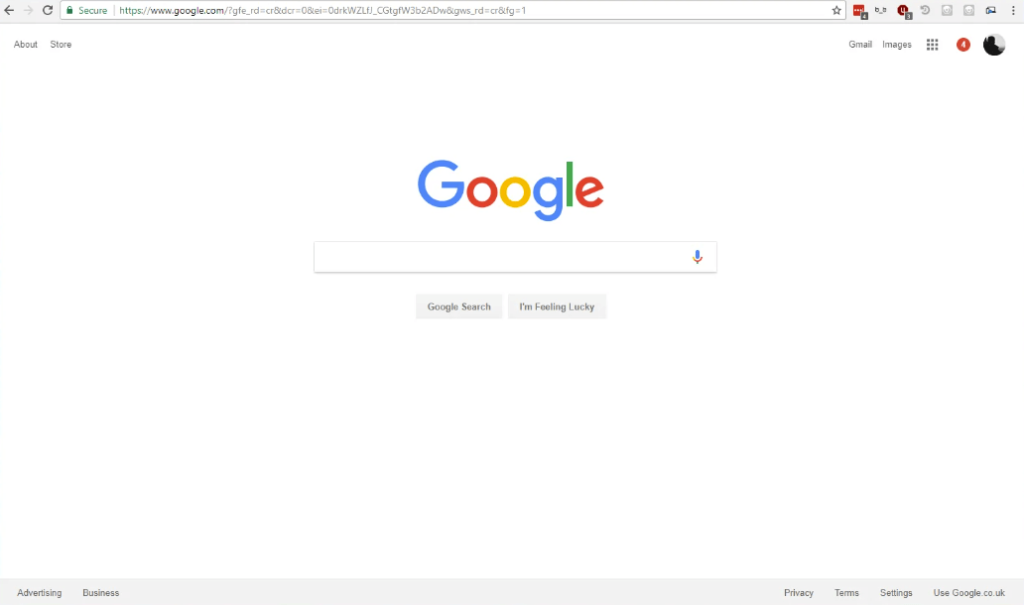
Last on this list due to the fact Chrome is tightly integrated with Google’s data collection tactics and also has WebRTC enabled by default without a simple option to turn it off. This makes Google Chrome vulnerable to WebRTC leaks.
Despite these concerns, Chrome remains a popular choice for users who value speed and convenience. The browser’s sleek and user-friendly interface, seamless integration with Google services, and strong security features make it a reliable option for everyday browsing. However, users should be aware of the potential privacy risks associated with using Chrome and take steps to mitigate these risks, such as using privacy-focused extensions like uBlock Origin or considering alternative browsers with better privacy features.
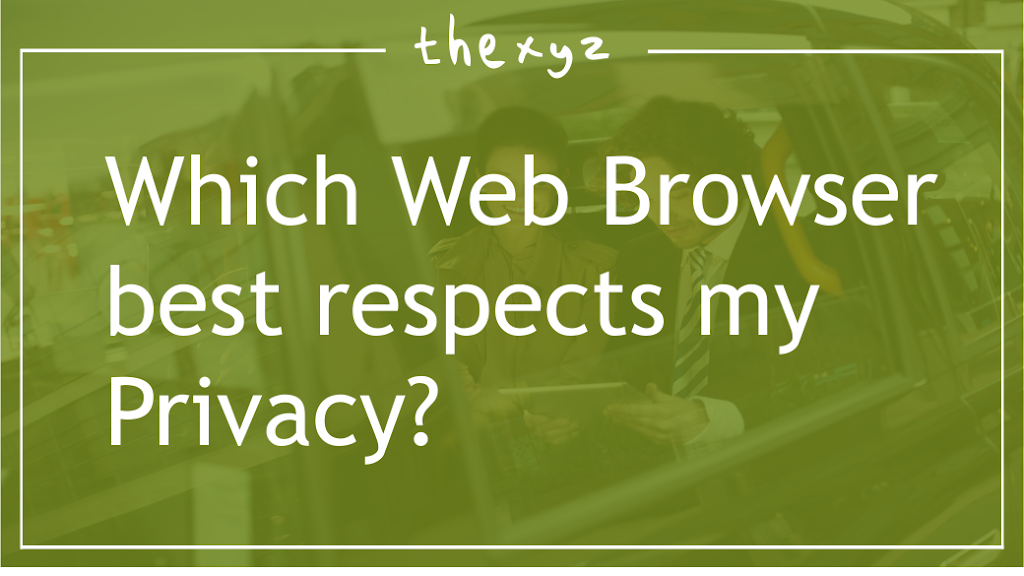
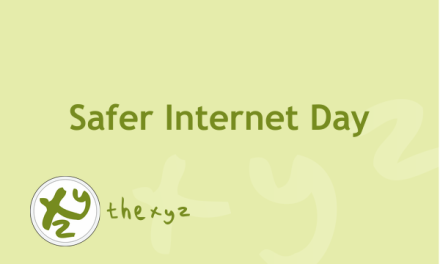
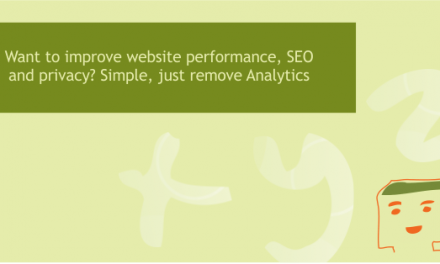


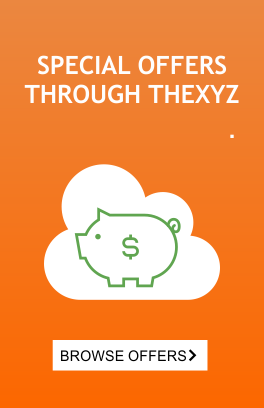

I’ve always been wary of Chrome’s data collection, but it’s interesting to learn about WebRTC leaks too. This article gives a solid overview of safer browsing options and actionable tips to minimize the digital footprint.