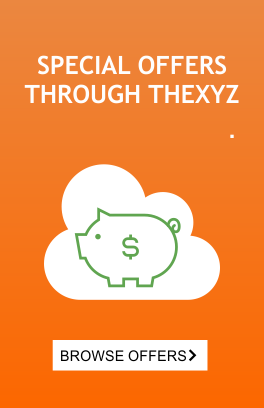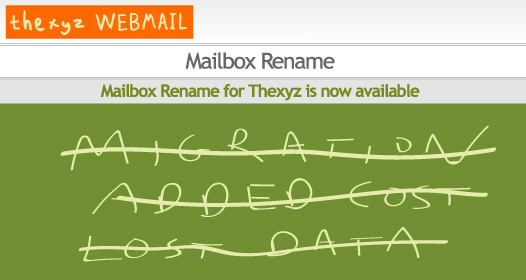
Mailbox rename
The latest feature to be added to our Private Email was requested via our product feedback forums and is now available for all users.
Mailbox rename will allow email administrators to rename a mailbox and retain all data. In the past the only way to achieve this was through an email migration.
To rename a mailbox you can login to the email administrators control panel or submit a ticket with your request.
Use case examples:
- An employee has recently married and there is a name change
- An employee is being replaced by a new person
- General username change
Other Notes:
- The user must update their username in their email clients and mobile devices to maintain access to the account.
- Rename does not support SharePoint, any associated SharePoint user will not be renamed.
- Chat buddy lists are not automatically updated during a rename. Users will need to re-add buddies.
- Shared
calendars will not automatically update. Users viewing the
calendar of a mailbox that is renamed will need to re-add the new
calendar share.