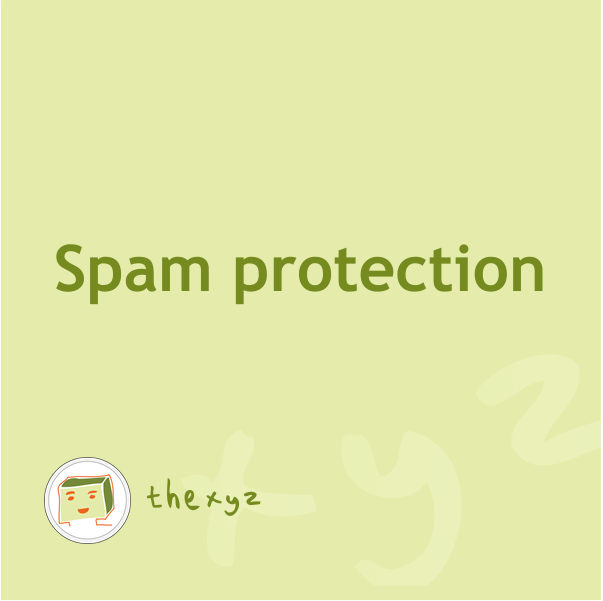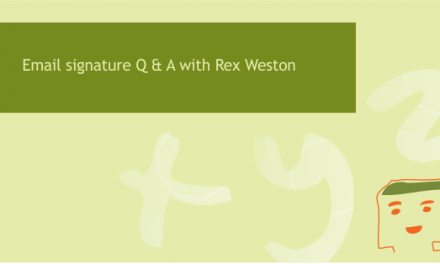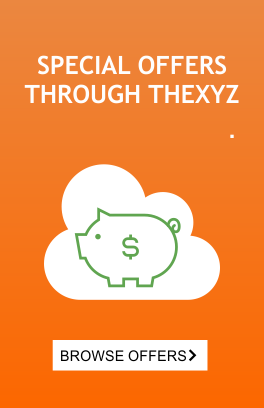Quarantine Filtering is a spam protection add-on that helps to protect email accounts from unwanted and potentially harmful spam emails. The service works by filtering incoming emails and blocking those that are identified as spam. It also includes features like email continuity, which keeps your email account operational in the event of a server outage, and email archiving, which allows you to store and retrieve copies of your emails for long-term retention.
Quarantine filtering is enabled by default on all domains owned by Thexyz (@thexyz.com, @xyz.am, etc), but not if you have a custom domain (@yourdomain.com, @companyname.ca, etc). By default there is an email spam protection service that is enabled for custom domains too, this additional filtering is an optional add-on that is reasonably priced per domain name and helps to protect all mailboxes on your domain from unwanted and potentially harmful spam emails. There are several other reasons why you might want to consider enabling Quarantine filtering.
Why enable Quarantine filtering for your domain?
Improved security: Spam emails can often contain malware or phishing scams that can compromise the security of your email account and personal information. By using Quarantine, you can help to reduce the risk of falling victim to these types of attacks.
Reduced clutter: Spam emails can take up a lot of space in your inbox and make it difficult to find important emails. By using the Quarantine, you can help to reduce the amount of spam in your inbox and make it easier to find and manage your important emails.
Portability: This filtering solution can be used with any email system, as long as you can manage your DNS records, you can update the MX to start using Quarantine Filtering whether your email is hosted with Google, Microsoft, Thexyz, or any other provider.
Increased productivity: Dealing with spam emails can be time-consuming and distracting. By using the Quarantine, you can help to free up more time to focus on other tasks and be more productive.
Customization options to take the filtering further
Quarantine filtering offers a range of customization options that allow you to tailor spam protection to your specific needs. For example, you can create custom filters to block specific types of spam emails or allow emails from specific senders.
Email Continuity: The email continuity feature in the Quarantine is a service that helps to keep your email account operational in the event of a server outage or other disruption. This feature works by routing your incoming emails to a secure, cloud-based server where they can be stored and accessed until your email server is back online.
Here’s how the email continuity feature in the Quarantine works:
- When your email server goes offline, the Quarantine automatically starts routing your incoming emails to a secure, cloud-based server.
- You can access your emails from the cloud-based server using a web-based interface or by connecting to the server using an email client like Microsoft Outlook or Apple Mail.
- When your email server is back online, the Quarantine automatically routes your emails back to your email server and delivers them to your inbox.
The email continuity feature in the Quarantine can be especially useful for businesses that rely on email for communication and need to ensure that their email service remains operational at all times. It can also be useful for individuals who need to access their emails during an extended server outage.
Quarantine Reports: Quarantine reports in the Quarantine are reports that contain a list of emails that have been quarantined by the spam protection service. These reports are typically sent to email administrators on a regular basis (e.g. daily, weekly) and contain a list of emails that have been flagged as spam and placed in a quarantine folder.
The purpose of quarantine reports is to allow email administrators to review and manage the emails that have been quarantined by the Quarantine. This can be useful for several reasons, such as:
- False positives: Sometimes, legitimate emails may be mistakenly flagged as spam and placed in quarantine. Quarantine reports allow administrators to review these emails and release them from quarantine if necessary.
- Spam management: Quarantine reports allow administrators to review the types of spam emails that are being received and take action to block or filter them as needed.
- Training: Quarantine reports can be used to help train the spam filter to better distinguish between legitimate emails and spam.
Email Archiving: The email archiving feature in the Quarantine is a service that allows you to store and retrieve copies of your emails for long-term retention. This feature can be useful for a variety of purposes, such as:
- Compliance: Many businesses are required to retain emails for a certain period of time in order to meet legal or regulatory requirements. The email archiving feature in the Quarantine can help you to meet these requirements by storing copies of your emails in a secure, tamper-proof repository.
- Data backup: The email archiving feature can also be used as a form of data backup to help protect your emails in the event of a server failure or other disaster.
- Email discovery: The email archiving feature can be used to search and retrieve specific emails for use in legal proceedings or other purposes.
- Email storage: The email archiving feature can be used to store and manage large volumes of emails, freeing up space on your email server and improving its performance.
Overall, enabling Quarantine filtering can help to improve the security, organization, and productivity of your domain email by reducing the amount of spam you receive. At less than $5 per domain name, it is affordable for any budget and a proactive way to increase the security of your email.
- The Quarantine can be accessed on the web via: https://qurantine.thexyz.com
- You can enable filtering here: https://www.thexyz.com/email/spam-protection
- Learn more about Email Archiving: https://www.thexyz.com/account/store/email-spam-filtering