Employees come and go, but the information in their work email accounts often needs to stick around. Client conversations, internal discussions, and important project details are all stored in these accounts, making them essential for business continuity and legal compliance. So, what should you do with these email accounts when an employee leaves?
In this post, we’ll cover the steps you need to manage departing employee email accounts, the role of email archiving in safeguarding data, and tips for crafting a robust email policy that keeps your organization secure and compliant.
What Is a Terminated Employee Email Policy?
A terminated employee email policy is a set of clear guidelines for managing the company email addresses of former employees. It plays a vital role in protecting sensitive data, ensuring compliance, and preventing unauthorized access. The policy outlines key actions, like disabling accounts, forwarding important messages, and securely archiving emails to safeguard your organization’s information.
With a policy like this in place, your human resources and IT teams have a reliable, consistent approach to follow whenever an employee leaves, keeping the offboarding process smooth and secure.
Risks of Keeping Terminated Employee Accounts Active
Leaving a former employee’s email account active can pose serious security, compliance, and operational risks. Here are some key concerns:
- Unauthorized Access and Data Leaks: Former employees may still access sensitive company information, potentially exposing your organization to data leaks or breaches.
- Misuse of Client Relationships: Ex-employees could reach out to clients, using old contacts to lure them away or undermine the company’s reputation.
- Data Theft: Access to confidential files, client information, or intellectual property can allow former employees to share or use sensitive data for personal or competitive gain.
- Deletion of Important Information: Emails, documents, or project details could be intentionally or accidentally deleted, leading to loss of critical information.
- Increased Vulnerability to Security Threats: Leaving inactive accounts open increases exposure to phishing attacks, unauthorized logins, and data breaches.
- Compliance Risks: Unsecured email accounts can lead to non-compliance with data protection regulations like GDPR or HIPAA, putting your organization at risk of fines and legal issues.
- Ongoing Licensing Costs: Active accounts for former employees continue to incur licensing and service fees, leading to unnecessary expenses.
Disabling accounts promptly minimizes these risks, saving costs and enhancing security across the organization.
Disabling Accounts without Losing Important Data
When disabling a former employee’s email account, it’s essential to avoid deleting their emails right away. These emails often contain critical business information that may be necessary for compliance, eDiscovery, or future reference. With Thexyz Email Archiving, you can securely store emails in a tamper-proof, easily retrievable format. This solution ensures that all important communications remain accessible and secure, supporting your organization’s legal and operational needs.
Key Legal Considerations in Email Management
Strict regulations, including GDPR, Sarbanes-Oxley Act (SOX), and industry-specific laws like HIPAA, require businesses to handle email data with rigorous security and retention standards. Non-compliance with these laws can lead to significant penalties, making it essential to have a terminated employee email policy that meets all regulatory requirements. Involving your legal and compliance teams when creating this policy is key to ensuring full adherence to applicable laws, protecting your organization from costly fines and legal issues.
9 Essential Elements of a Terminated Employee Email Policy
- Deactivation Timeline: Define a specific timeline to deactivate the account and prevent unauthorized access.
- Data Retention Policy: Specify the duration for retaining emails based on applicable legal standards.
- Email Forwarding Instructions: Detail how to redirect essential communications to ensure business continuity.
- Autoresponder Setup: Set up an autoresponder announcement email to inform contacts of the employee’s departure and provide alternative contacts.
- Access Revocation Procedures: Outline steps to revoke access to related systems and prevent data breaches.
- Archiving Protocols: Document the process for securely archiving emails to retain important records.
- Mobile Device Management (MDM) Protocols: Include measures to remotely secure or wipe data on personal or company-issued devices.
- Notification Procedure: Inform relevant internal and external stakeholders about the departure and transition.
- Roles and Responsibilities: Clearly assign tasks to HR and IT teams, ensuring accountability throughout the offboarding process.
- Compliance Review: Conduct a final review to ensure that all steps taken comply with relevant laws and internal policies. This includes confirming data retention periods, secure archiving practices, and proper access revocation. A compliance check reinforces your commitment to data security and regulatory standards.
Key Steps for Managing Terminated Employee Email Accounts
- Exit Interview: Gather essential information about ongoing projects and communicate the handover to the designated contacts.
- Change Account Passwords: Lock former employees out of their accounts to secure confidential information.
- Set an Autoresponder: Notify contacts of the employee’s departure and provide alternative contact information.
- Forward Incoming Emails: Forward emails to a supervisor or another appropriate party to avoid missed communications.
- Archive Emails: Use a third-party archiving solution to retain records for compliance and eDiscovery purposes.
- Delete the Account: Once critical information is securely stored, delete the mailbox.
Option One: Basic Notification
Subject Line: Regarding [Employee Name]
Thank you for your email. Please note that [Employee Name] is no longer with [Company Name]. For assistance, please contact [Alternative Employee Name] at [Alternative Contact Email].
Option Two: Project-Specific Notification
Subject Line: Important Update on Your Project with [Employee Name]
Thank you for reaching out. We want to inform you that [Employee Name] is no longer with [Company Name]. To ensure a seamless transition, [Alternative Employee Name] has taken over as your primary point of contact for all ongoing projects.
For any questions or updates regarding [Project], please don’t hesitate to contact [Alternative Contact Email]. We are committed to maintaining uninterrupted support and look forward to continuing our work together.
Best regards,
[Signature]
Option Three: General Team Notification
Subject Line: Farewell Announcement: [Employee Name]
Dear Team,
We are writing to announce that [Employee Name] will be leaving [Company Name] as of [Last Working Day]. During their time with us, [Employee Name] has made significant contributions to [specific accomplishments or projects], and their hard work has positively impacted the team and our organization.
We understand that transitions can be challenging, but we are committed to ensuring a smooth process for all remaining employees. Please rest assured that [Alternative Employee Name] will be available at [Alternative Contact Email] to assist with any questions or ongoing projects.
As we handle employee departures, we also take a moment to reflect on the value each team member brings to our long-term goals. Join us in wishing [Employee Name] all the best in their future endeavors.
Best regards,
[Signature]
Terminated Employee Email Policy FAQ
Q: Can an employer access an employee’s emails after they’ve left the company?
A: Yes, in most cases, employers can access and review an employee’s work emails after they depart, especially if hosted on company servers. However, this varies by region and applicable regulations. It’s best to include clear terms in your company’s email policy to set expectations for employees regarding post-departure access.
Q: How long should a company retain former employees’ emails?
A: Retention periods can vary depending on industry regulations and specific legal requirements. For instance, certain compliance standards like GDPR may set strict retention timelines, while others, like the Sarbanes-Oxley Act, mandate longer-term retention of financial communications. Consulting legal experts can help you set compliant retention periods.
Q: Can archived emails from former employees be used for legal or eDiscovery purposes?
A: Yes, archived emails are often used in legal proceedings and eDiscovery requests. A secure email archiving solution ensures that former employees’ emails are preserved in a tamper-proof, searchable format, supporting compliance and providing legal protection when needed.
Q: How should a company notify clients or partners when an employee is leaving the company?
A: Setting up an auto-reply or “leaving the company” message on the employee’s email account is an effective way to notify clients and partners of their departure. This message can include a new point of contact, such as the name and phone number of an alternative representative, ensuring smooth communication and uninterrupted service. Adding an office message that directs inquiries to the appropriate team member helps maintain strong client relationships even during transitions.
Q: What should an organization do with emails on personal or company-issued mobile devices?
A: Implementing Mobile Device Management (MDM) protocols allows you to remotely wipe or secure email data on mobile devices, reducing security risks if the device is lost or compromised after an employee departs.
Effectively managing terminated employee email accounts is essential for protecting your company’s data, ensuring compliance, and providing uninterrupted client service. By implementing a clear email policy for former employees—supported by a robust email archiving solution like Thexyz Email Archiving—you can safeguard your organization’s intellectual property and maintain operational continuity.
Ready to take control of your company’s email data? An effective email archiving solution is key to building a strong, compliant policy for securely managing and retaining your organization’s communications. Start safeguarding your data and ensuring seamless compliance—explore the benefits of Email Archiving and enhance your email management strategy today.
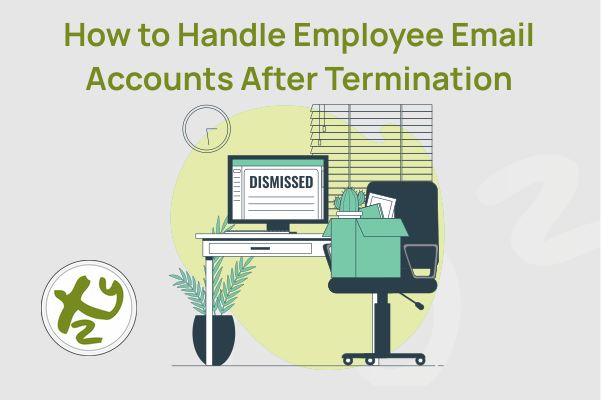
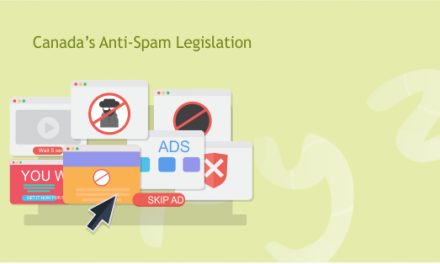



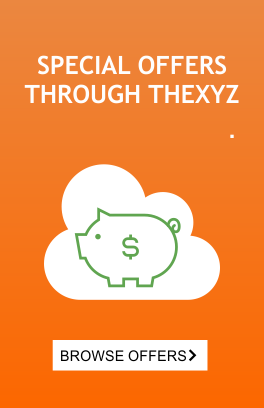

Announcing an employee resignation effectively is key to maintaining team morale and minimizing disruptions. When you announce an employee departure, it’s a good practice to set up an auto-responder and inform relevant stakeholders promptly. For internal communications, start with a clear message that begins with “Dear Team” and outlines next steps, including contact changes or handovers. Human resources can assist with sending the announcement and preparing a template to streamline the process. A thoughtful farewell event can also provide an opportunity to express appreciation and allow everyone to wish the employee success in their future endeavors, reinforcing a culture of gratitude and respect.
When you announce the departure of an employee, it’s important to handle the process with care to ensure a smooth transition for the rest of your team and external stakeholders. Sending an announcement email that includes the details of a farewell event or a message expressing gratitude for the departing employee’s contributions can make the process more personable. Consider using an email template provided by human resources to ensure consistency and professionalism in your communication. Don’t forget to include a line inviting team members to please join in wishing the employee well in their future endeavors, which helps foster a supportive team environment.