Safer Internet Day occurs globally on the second Tuesday of February. Its purpose is to educate people about Internet safety by promoting awareness of online dangers such as cyberbullying, online predators, and identity theft, and by providing tips and resources for staying safe online.
History of Safer Internet Day
Safer Internet Day originated on February 7, 2004 and was initiated by the Insafe network, a European consortium of awareness centers dedicated to promoting Internet safety and digital literacy.
Since its creation, the event, also known as Internet Safety Day, has gained widespread recognition and is celebrated in numerous countries globally. Each year, a new theme is chosen that highlights a specific aspect of Internet safety.
Safer Internet Day sheds light on the significance of being safe while using the Internet and the potential threats that people may encounter. By taking part in and gaining knowledge about Internet safety, individuals can safeguard themselves and their loved ones from online hazards.
How you can stay safe online and better protect your privacy
Adopting these tips can assist in maintaining online safety and preserving privacy. By doing so, you can ensure that your personal information and online activities are protected.
Use a Strong Password
- Use a password with a minimum length of 12 characters. The longer the password, the harder it is to crack.
- To create a robust password, mix uppercase and lowercase letters, symbols (#,@, etc.), and numbers. This enhances the password’s complexity and makes it more difficult to guess.
- Avoid using personal information such as your name, birth date, or any other identifying details in your password. This information is frequently accessible to attackers, making it easier for them to guess or uncover.
Avoid password reuse on multiple websites
It’s not advisable to use the same password for multiple accounts as it leaves you vulnerable to attacks if a password is compromised. A password manager can help generate and store strong, unique passwords for each of your accounts, thus providing a higher level of security. It’s not advisable to use the same password for multiple accounts as it leaves you vulnerable to attacks if a password is compromised. A password manager can help generate and store strong, unique passwords for each of your accounts, thus providing a higher level of security.
Enable Two-Factor Authentication where it is available
Two-factor authentication provides an extra layer of security to prevent unauthorized access to sensitive online accounts. It requires the user to enter a unique code received through SMS or email after entering their password. It is a highly recommended security feature that is widely available and should be enabled for all online accounts.
Be cautious about oversharing information online
Exercise caution when sharing personal information online as it can have negative impacts on your privacy and security. Before posting, reflect on the possible outcomes, abstain from disclosing sensitive data, modify the privacy settings on your social media accounts and other online platforms, and be wary of unfamiliar individuals seeking personal information.
Optimize and review data privacy settings for remote access
Review and adjust the data privacy settings for remote employees on your website to only share necessary information. Additionally, you should clarify the privacy policy to explain what information is collected, how it is used, and who it is shared with. Manage who can view the information and monitor the use of personal data to ensure it is used appropriately.
Terminate any old social media accounts
It is a good idea to delete old social media accounts that you no longer use for several reasons:
- Security: Old social media accounts may contain sensitive information that you have long forgotten about. Deleting these accounts minimizes the risk of this information being accessed by unauthorized individuals.
- Privacy: Old social media accounts can hold outdated information about you that can be used against you in various ways, such as identity theft, cyberstalking, or phishing scams.
- Clutter: Keeping track of multiple social media accounts can be confusing and time-consuming. By deleting old accounts, you can streamline your digital life and focus on using only the accounts that are relevant to you.
- Data Control: By deleting old social media accounts, you have greater control over the information that is stored about you online. This allows you to maintain control over your online identity and privacy.
To delete old social media accounts, follow these steps:
- Log in to the account in question.
- Locate the account or privacy settings.
- Identify the deactivation or deletion option.
- Complete the process of deactivating or deleting the account.
- If the deletion option is not available, seek assistance from the site’s customer support.
Internet threats and how you can avoid them
The Internet poses various risks, including cyberbullying, online predators, identity theft, and malware. To safeguard yourself and your loved ones, it is important to be cautious about what you share online, exhibit respectful behavior towards others, use secure passwords and enable two-factor authentication, keep your software and devices updated, and employ antivirus software.
Scams and Cybercrime
Scams and cybercrime are criminal activities that take place online. Exercise caution when dealing with online criminal activities such as scams and cybercrime. These can range from seemingly benign requests for personal information or money to more sophisticated attacks like phishing emails, identity theft, and data breaches. To protect yourself, always verify the legitimacy of the source before providing any personal information or clicking on email links or attachments from unknown senders.
Cyber Predators
To protect against online predators, it is crucial to be vigilant about sharing personal information and avoid engaging in conversations with people you do not know. By using parental controls on devices and accounts, you can further enhance your security and reduce the risk of falling prey to such individuals. Always be mindful of who you interact with online and keep your personal information private to ensure your online safety.
Data Theft
Data theft involves the illicit acquisition of confidential information such as personal details, financial records, or intellectual property. It is a serious threat as cybercriminals can carry out the activities through various methods including hacking, the use of malware, physical theft of devices, and exploiting weaknesses in systems. To protect against data theft, it is important to take appropriate security measures such as using strong passwords, enabling two-factor authentication, and regularly updating software and antivirus protection.
Safeguarding yourself from an evolving threat landscape
To safeguard yourself and your digital devices from online security risks, it’s important to adopt a proactive approach. Here are some effective tips to reduce your risk:
- Implement strong passwords that are long, complex, and difficult to guess. Consider using a password manager for added security.
- Utilize two-factor authentication on all accounts to provide an extra layer of security.
- Stay up-to-date with the latest software, including operating systems, web browsers, and antivirus software.
- Exercise caution when clicking on links in emails, especially if they are from unknown sources, as some may contain malware or malicious links.
- Always use secure links (HTTPS) for online activities that involve sensitive information such as shopping, banking, or accessing records.
- Adjust privacy settings on your social media accounts and other online services to control who can see your information and activities.
- Be mindful of the information you share online and consider the potential consequences before you post.
Creating a safe a positive online experience
Having a positive and secure online experience starts with treating others with respect, educating yourself on internet safety measures, and reporting any instances of online abuse. It is also crucial to support organizations that work towards promoting internet safety and raising awareness about potential online risks.
The Internet offers numerous benefits such as connecting with people, accessing information, and conducting business. However, it is important to be vigilant of potential dangers and take measures to safeguard yourself and your devices. Implementing secure practices, such as using strong and unique passwords, enabling two-factor authentication, and being mindful of what you post online, can minimize online risks. On the occasion of Safer Internet Day, individuals can learn about online safety and take necessary steps to protect themselves and their loved ones. By working together, we can create a safer and more positive online experience for all.
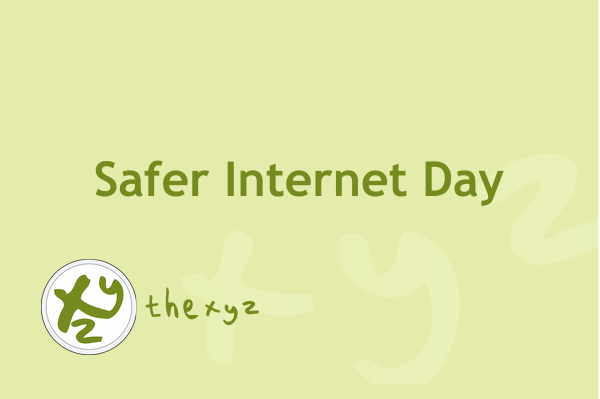



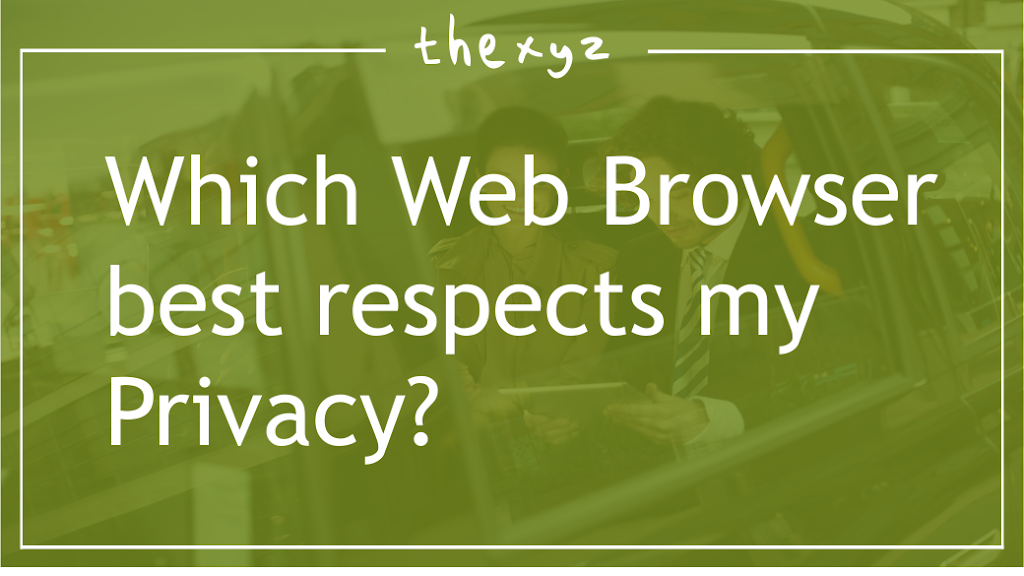
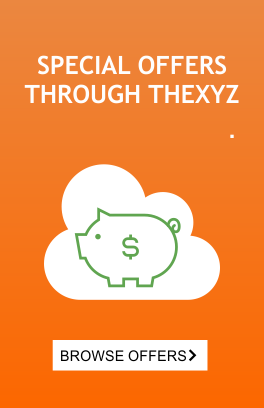

Stay safe out there.