Take control of your file storage
VPS2
Find out why more businesses are using ownCloud for secure cloud file storage
Work together
Collaborative Editing
There are many different clouds offering a shared drive to keep remote teams connected and ownCloud does that too. Where ownCloud excels is with collaborative editing that allow multiple team members to work on a document all at the same time. Whether they are logged into the web portal on a Mac, at the office using Word or on a mobile device, you can see edits in real time. You can also see through colour-coded text who is making the current edit. Leave the ownCloud setup to us and allow our technical support team to configure the database for you.
Take control of your file server security
Secure, Private and Ad-Free
ownCloud utilizes an enterprise-grade file sync and share solution that is as easy to use as consumer-grade products. By installing ownCloud we can deliver file sharing services that conform to your data security and compliance policies. You are in control to configure the software exactly how you wish, whether you want to add you own IP address to server ownCloud through or use your own SSL certificate.
Compliance
Compliance and Multiple Datacenter location
Another advantage to ownCloud is that you know where your data is stored. If you run your services from a local datacenter or need access to your files without them being hosted in another country, ownCloud is the service for you. We work with 7 data centers around the world and also can add custom instances specifically for ownCloud installs running on a VPS or dedicated server.
Sync desktop files with mobile and back again
Backup, Sync and Share Your Data
Using ownCloud gives you the power, freedom and peace of mind to use the software how you like. Whether you just want to keep a secure backup of some files off-site or keep your team connected with secure shared drive. You can also set rules and permissions for other users to share files and folders with clients, friends or anyone. You can set passwords on shares and expiration dates. Access files on your computer, mobile devices or through the web interface.
Mobile Apps
Mobile Apps and Application Store
ownCloud has apps available for iOS and Android, there is also a mobile friendly version for other devices that can be viewed on a web browser. As ownCloud is open source, there is always constant development added to application that is tested by a community of developers before being released. You can add applications to your own instance of ownCloud by visiting the application store.
Custom build your ownCloud instance
Premium ownCloud Hosting
All our ownCloud servers come configured to suit the software allocations and capabilities provided by Thexyz’s ownCloud Hosting. With a tailored configuration that gives you everything you need to manage your ownCloud instance comfortably through our managed web hosting services.
Save time and money without the hassel of backups, updates with an optional ownCloud SLA.

Questions & Answers
ownCloud is a file sharing server that puts the control and security of your own data back into your hands.
Yes, ownCloud uses TLS for sending and receiving files over the network so they are encrypted during transmission.
ownCloud is headquartered in Nuremberg, Germany and was started with a keynote by Frank Karlitschek where he talked about the need for a self-controlled, free and open source cloud storage. Since then ownCloud has been committed to building secure code and work following the leading industry security practices. We employ a full-time security expert and do regular security audits on the code.
For sure. ownCloud is built for file sharing and used by both private and large scale, professionals in enterprises, education, research institutions and government agencies. There is no enterprise subscription required when you host ownCloud with Thexyz.
Thexyz hosts ownCloud for several large enterprises across financial services, energy, government, healthcare, education and more.
As ownCloud is an open source file sync and share solution, you can see the official ownCloud website for the open source project and source code is availble on Github.
When setting up ownCloud with us, we install and configure the software for you so there nothing for you to do than finish setup button and press enter. We will create an admin account and take care of creating database to get you setup and running.
There is no limit to many users created within ownCloud. They can be added by logging into your ownCloud portal on the web with your ownCloud user account.