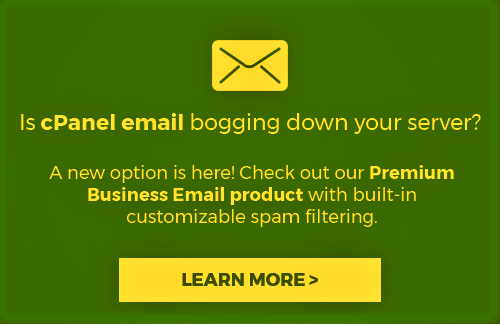To change your email account password to Roundcube Webmail with our Hepsia servers please follow these directions below:
Login to Roundcube Webmail user interface here: https://webmail.thexyzserver.com
If you have a dedicated server, you may have access to a URL on your own domain, this would be webmail.yourdomain.com
Select Settings at the top right of the screen.
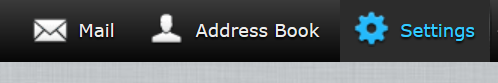
Select Password from the menu on the left. Enter your current password and then enter your new password twice.
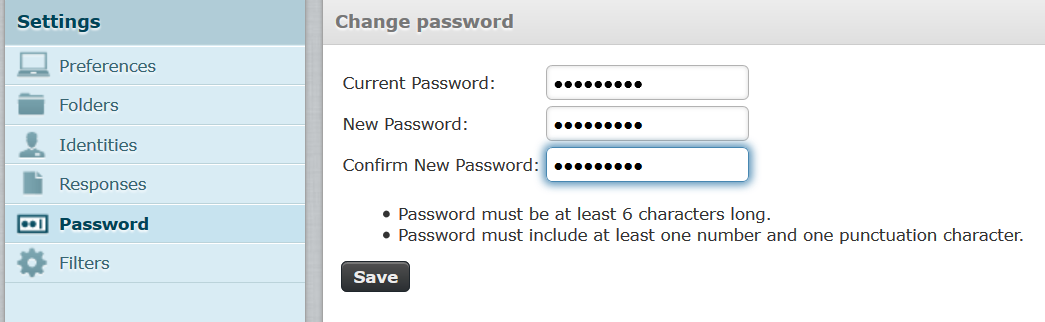
Be sure to include a mix of lowercase, uppercase numbers, and special characters.
Click to save and you will see a confirmation message in the bottom left of the screen.
If you have your email address configured on an IMAP client like Outlook or Mac Mail, you will also need to update the password there too.