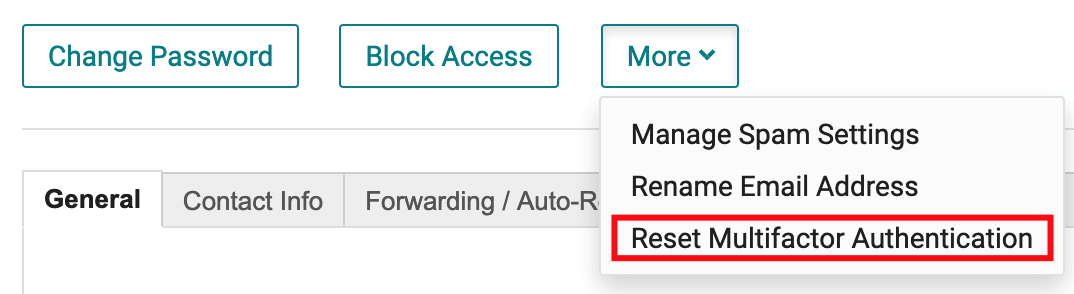Multi-Factor Authentication Options
Thexyz Webmail provides 3 three options for Multi-Factor Authentication (MFA).
- Forced-On – The End User must setup MFA before they can access Webmail.
- Optional – The End User can decide if/when they MFA
- Off – The End User does not have the option to set up MFA
The default setting is “Off”, and it’s applied to all new domains.
MFA must be configured for each individual domain. The setting will not cascade from the parent domain to the child domain.
Manage Multi-Factor Authentication Settings
- Log in to the Email Admin Control Panel.
- In the Email Hosting section, click Mailboxes. Note: You will need to select the appropriate domain if your account has more than one domain.
- In the left side menu click Settings, and then click WEBMAIL SETTINGS.
- In the Admin-only Settings section, select the desired MFA option, and save the setting.
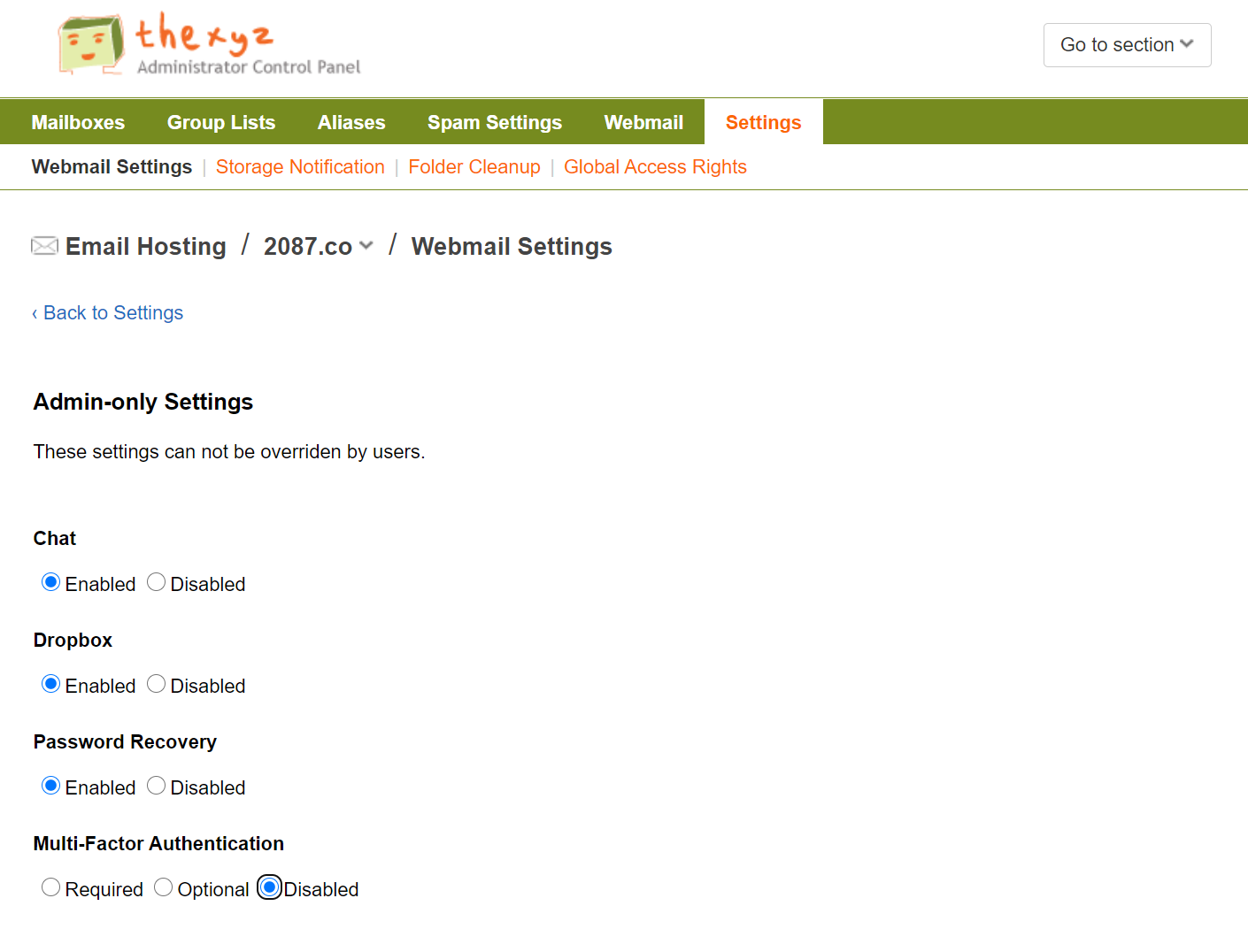
Reset Multi-Factor Authentication for an End-User
You might need to perform these steps if the End User gets a new device.
- Log in to the Email Admin Control Panel.
- In the Email Hosting section, click Mailboxes. Note: You will need to select the appropriate domain if your account has more than one domain.
- Find the mailbox that requires the reset and click the Manage
- Click the More button and select Reset Multifactor Authentication.