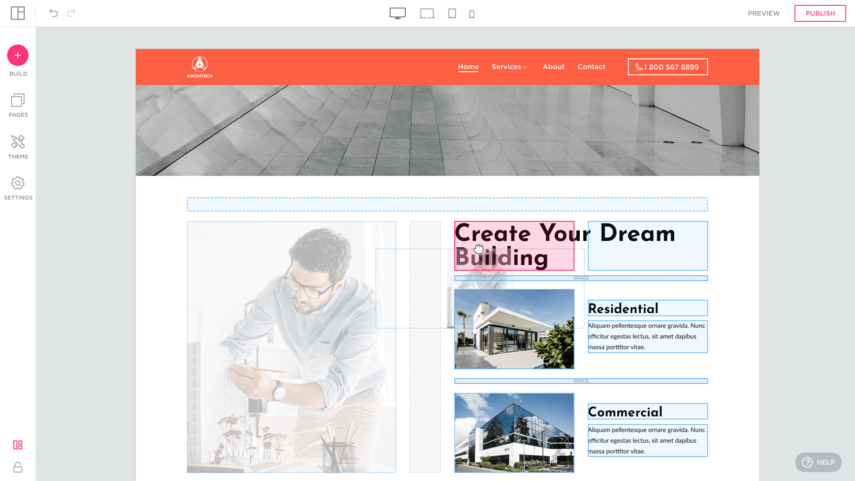Elevate your website design with features – pre-designed layout elements encompassing text, headings, images, videos, buttons, icons, forms, maps, and social media components, effortlessly incorporated into your custom professional pages using the Site Editor.
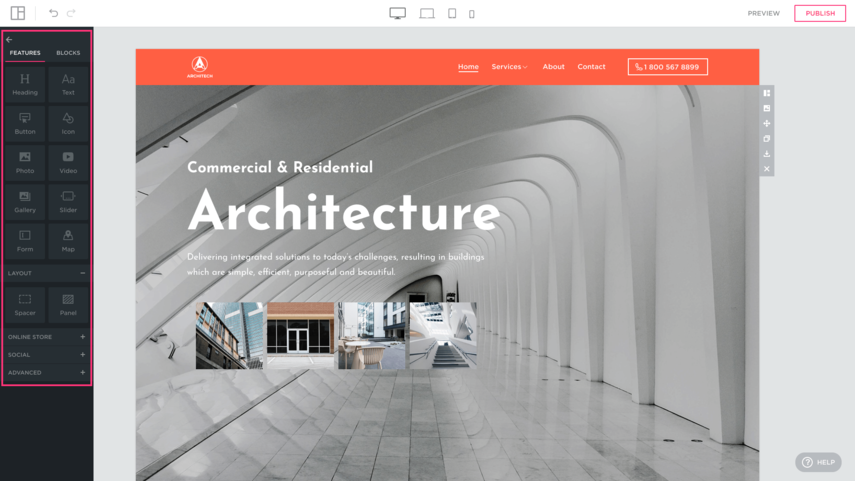
Navigate the library of features above, choose the desired element, and seamlessly drag and drop it onto an available placeholder. Personalize each feature to align with your vision by selecting it, triggering the editing menu, and replacing the default content with your own.
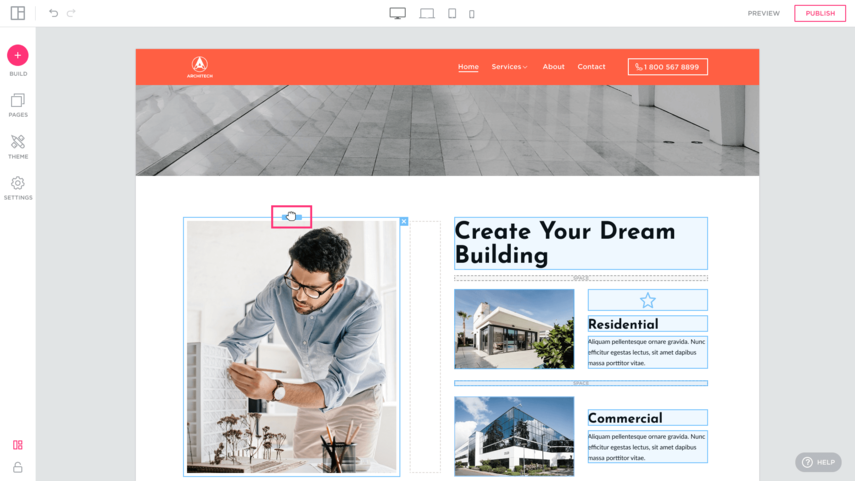
To refine the placement of features, effortlessly move them by hovering over the upper edge, unveiling the moving tool. Click and drag the feature to a new placeholder, dropping it into the preferred location. Witness the placeholder highlight in pink as the feature seamlessly adjusts its size to fit the selected location. Customize and rearrange with ease to craft a website that reflects your unique style and content.