Easily set up automatic replies to incoming emails with our auto-reply feature. To use the auto-reply feature to set up messages that are automatically sent to any person who sends you an email.
Login to Webmail: https://webmail.thexyz.com and go to the settings tab on the right.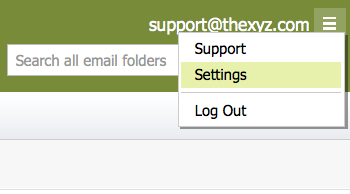
Status - Turn auto-reply on or off.
Auto-Reply Message - Enter your outgoing message.
Enable only during the following time frame - Check to have auto-reply only function during a specific time period.
Start on - Select start date and time.
End on - Select end date and time. 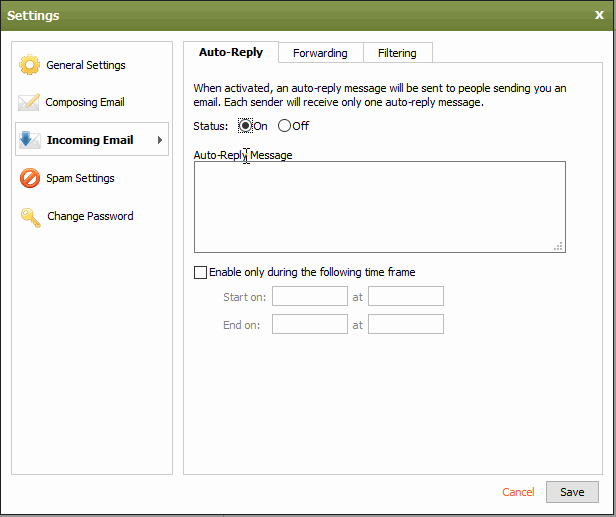
Məlumat bazası
- 52 istifadəçi bunu faydalı hesab edir

