This post will help you set up your email signature in Webmail and also set the preferences:
The first thing you’ll want to do is log in to your Webmail account by going to: https://webmail.thexyz.com
Then at the top right of the page, click the icon: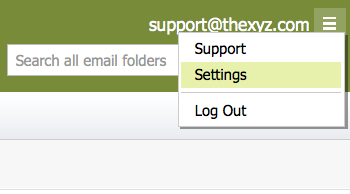
Select Composing Email, tab over on the left side, and then select the Signatures tab. Next, select the Add New Signature button.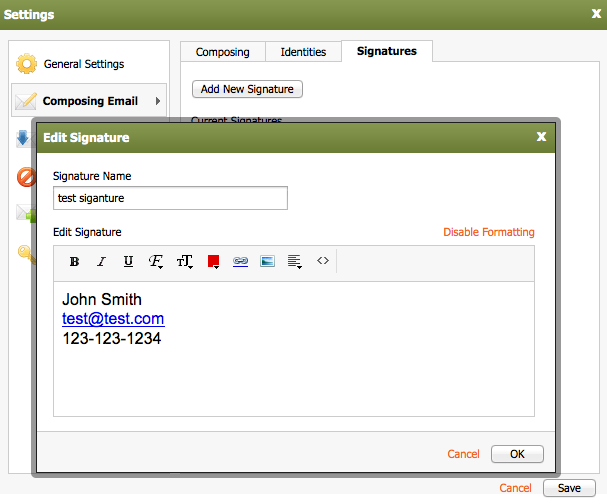
In the Add New Signature window, you can Edit Signature
text as desired. You can use Plain Text, HTML, or rich text with the
with the formatting options available in the editor (e.g., bold, italics, colored text).
After you've saved your signature options, select Identities, double-click on your email address, and enter the following information in the spaces provided. When you're finished, select OK.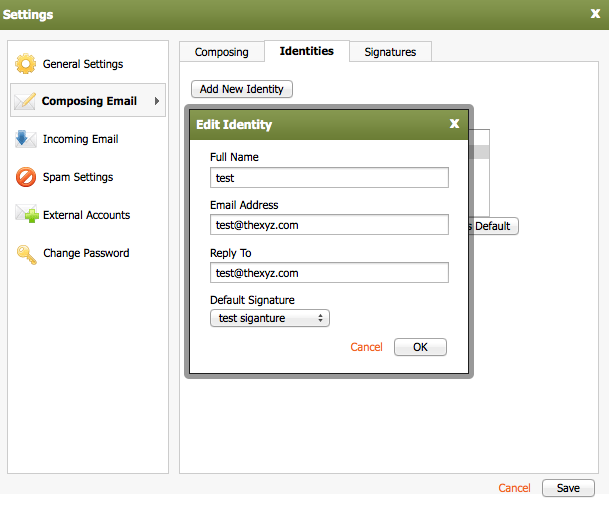
To ensure your default identity is correct, click once on the identity as it appears in the Current Identities box, select the Set as Default button, and then click the Save button.
Note: When composing an email, you can change identities
by clicking the From the drop-down menu in Webmail, which will appear at
the bottom of the Compose Email window.

