Email priority refers to the level of importance that you assign to an email message that you send. Some email programs and services allow you to set the priority of a message, which can help the recipient understand how quickly they should respond to the message or how urgently it needs to be addressed. There are generally three levels of email priority: high, normal, and low.
- High priority: This is for messages that are extremely urgent and need to be addressed as soon as possible.
- Normal priority: This is the default setting for most messages, and it indicates that the message is important but not necessarily urgent.
- Low priority: This is for messages that are not time-sensitive and can be addressed at the recipient's convenience.
Keep in mind that email priority is a subjective measure, and what one person considers to be a high priority may not be the same for another person. It is always a good idea to use email priority settings sparingly and to clearly communicate the level of urgency in the subject line and body of the message.
By default, an email's priority is set to Normal when emails are sent through the web (Webmail).
When you are composing an email, you can click the More drop-down menu to assign a normal, high, or low priority under Set Priority. 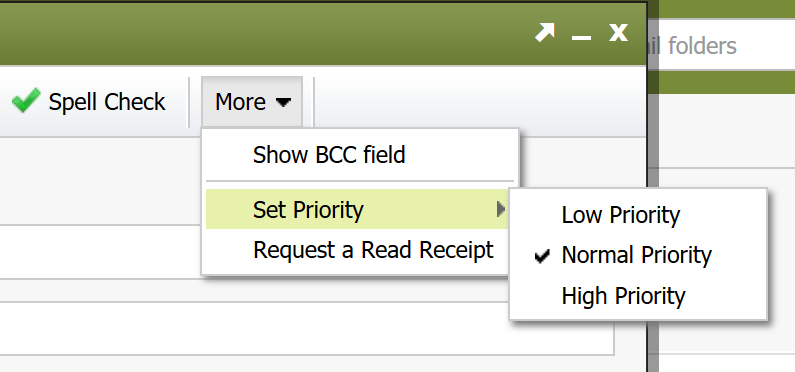
This will not affect how your email is sent or received; it simply acts as a visual indicator that the email is a high, normal, or low-priority item.

