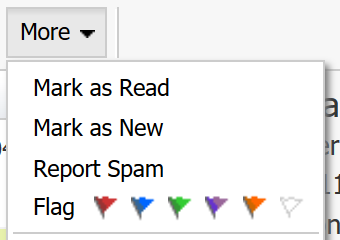Within Webmail you can use colored flags to mark an email that needs your attention. This also helps organize certain emails and makes them easier to find later.
- To flag an email, click once on the flag icon.
- To flag several emails, click the checkbox next to each email you want to flag, and then select Add Flag from the Select Action drop-down menu.
- To change the flag color, right-click the flag icon and select a color.
- To remove the flag, click the flag icon again.
The email flag menu can also be found under the More menu.