Spark is an email application for iOS and macOS developed by Readdle that works with any third-party email account. Spark is a beautiful and intelligent email app with a built-in calendar and support for multiple accounts. It can easily be configured to use Thexyz email by following the guide below. If you haven’t already, download and install Spark mail app on your Mac via the Mac app store to get started. If you are looking to set up the Spark email app on iOS with an iPad/iPhone, please see setting up Thexyz email on Spark iOS.
If you have already downloaded and installed the application, you can skip this first step.
Launch Spark for Mac
Click on “Start using Spark” on the welcome screen.
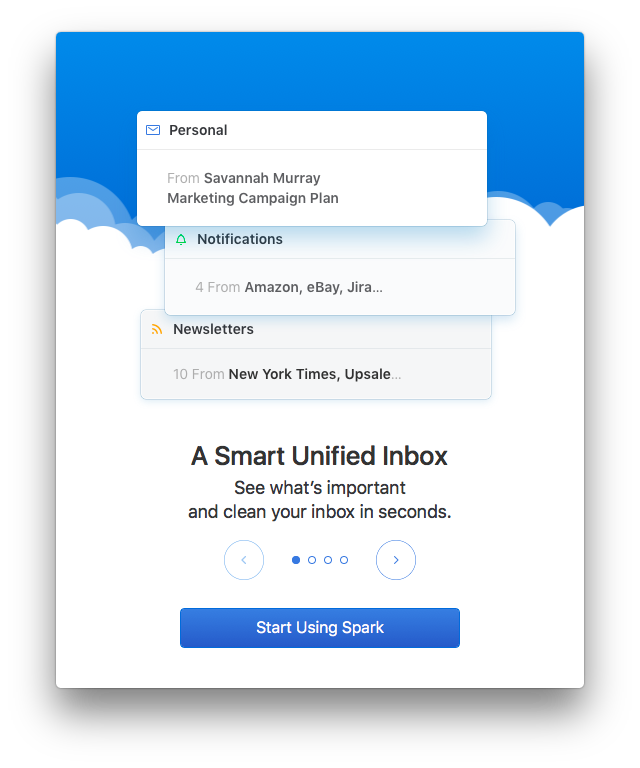
Type in your specific email address, tick the checkbox next to “I agree to the Spark Terms of Use and Privacy Policy” and click on the “Next” button.
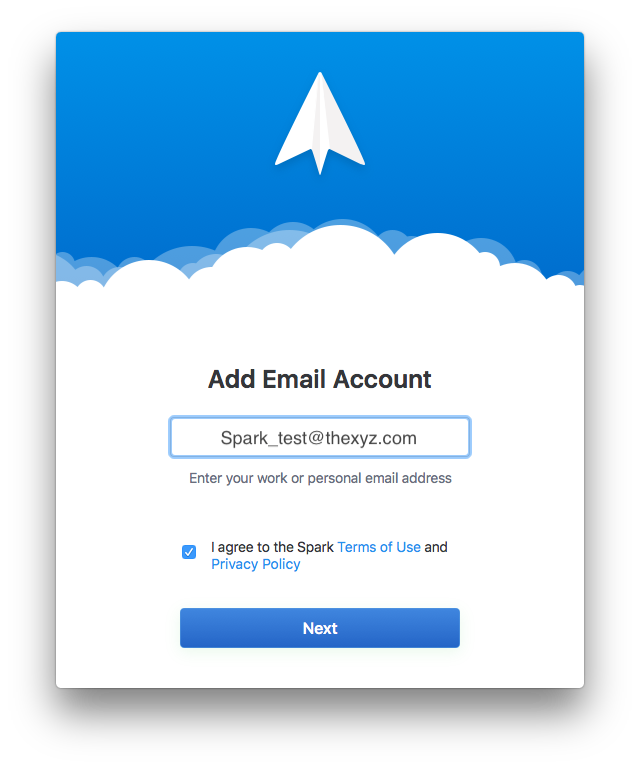
On the next screen, enter your mailbox password for Thexyz email and click Next. Then, click on the blue ‘Allow’ button to grant Spark access to your email account, so you can use your account within Spark.
You can click 'Additional Settings' to specify server, ports, username, etc.
If you already installed the Spark Mail App, launch Spark for Mac, then at the top menu, click on "Spark" > "Add Account…"
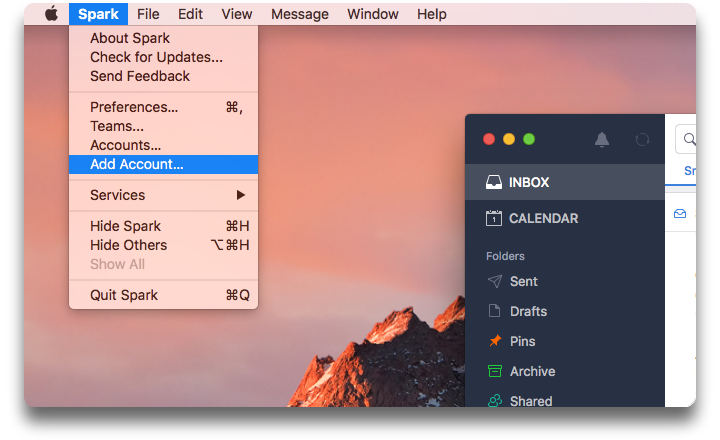
Click on “Set Up Account Manually”
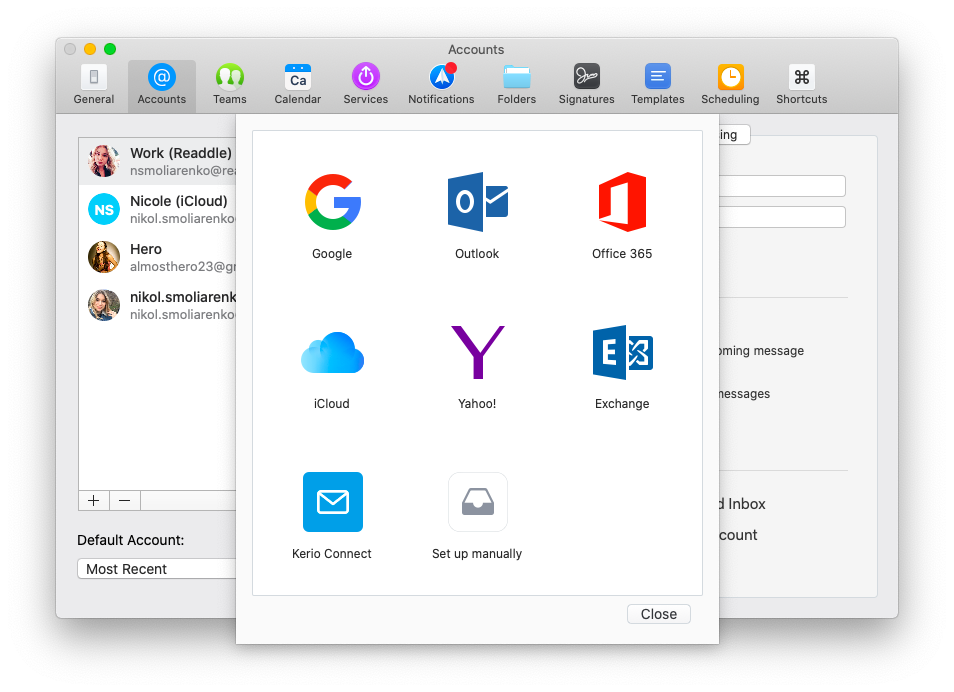
Fill in the “Email” and “Password” fields with your email and password at Thexyz, and then click the ‘Add’ button.
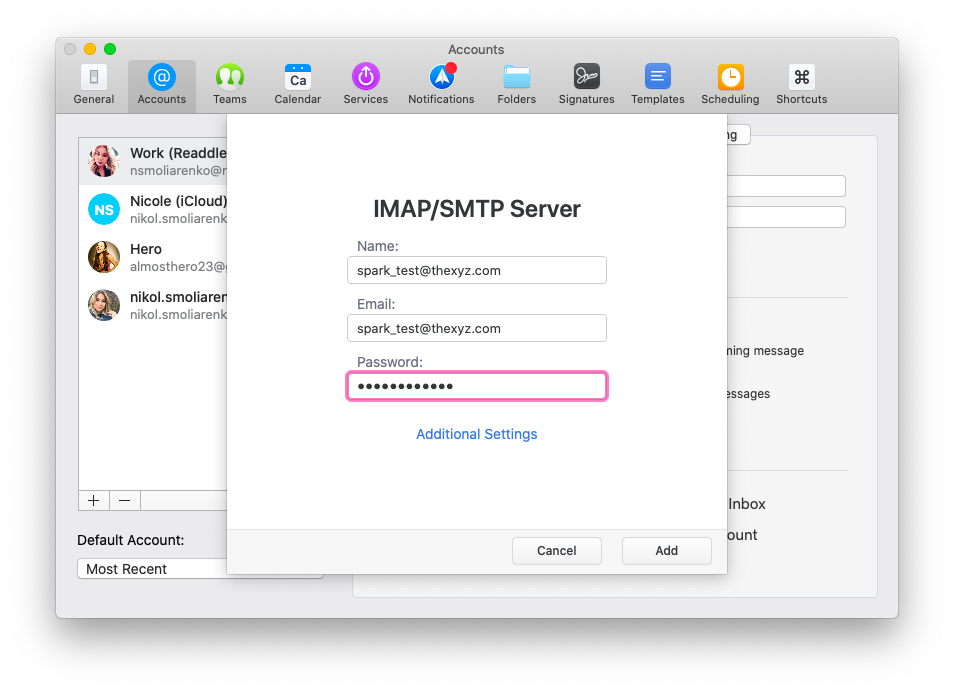
You can click 'Additional Settings' to specify server, ports, username, etc. We also recommend using IMAP over POP as this will better sync your email in real-time with a smart inbox.
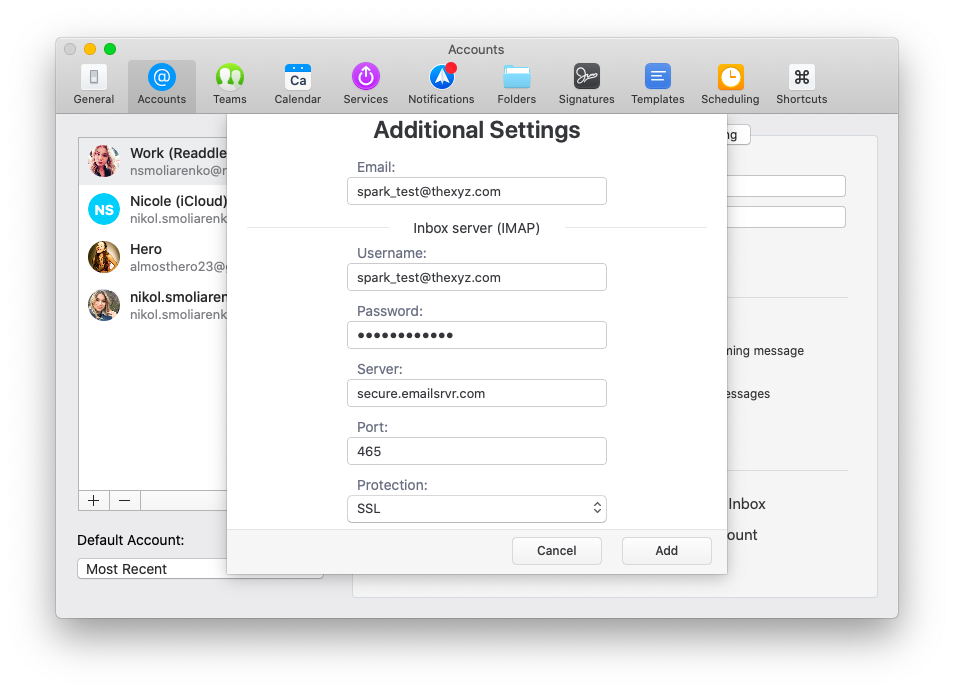
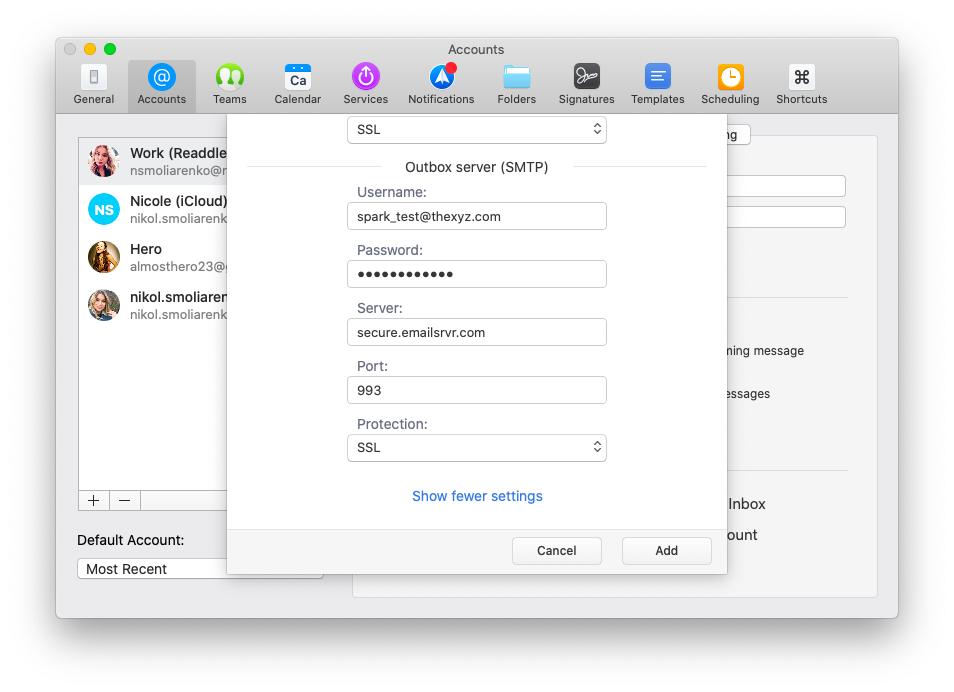
Now that you have the Spark mail app set up with your mailbox, there will be additional email tools available, such as the ability to snooze an email and dark mode. Many people enjoy an improved personal experience with this mail and you'll love your email at Thexyz with Spark Mail. If you don't already have an email account with Thexyz, you can create emails for your custom domain or one of ours. This email clients also works well with our email archiving services allowing you to automatically archive important emails. Start sending email and also make use of various email templates.
If you need any assistance setting up your mailbox, please contact the support team.

