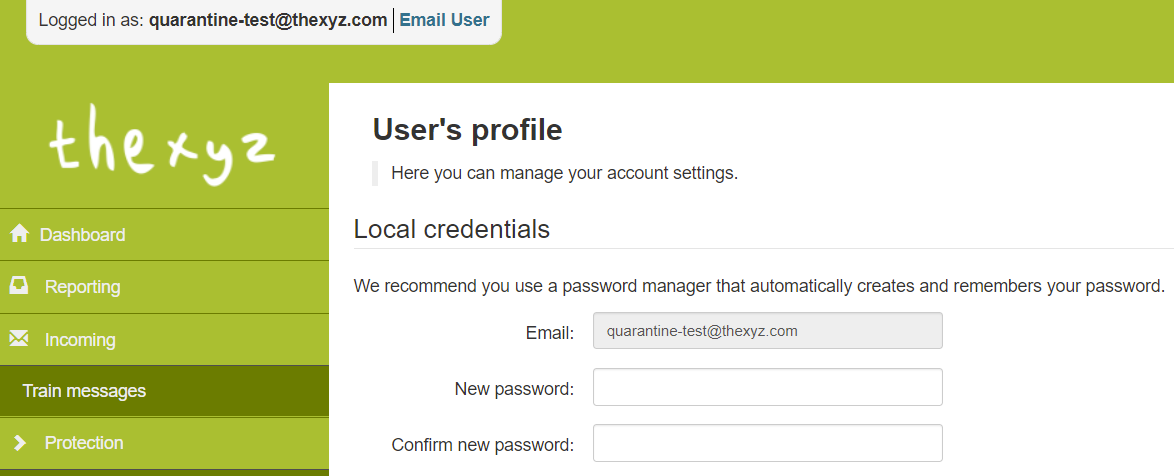We now have a new spam filtering service that will give every email user at Thexyz who uses one of our domains, access to email logs and quarantined flagged messages. To access the quarantine you, can email yourself a link or create a login here: quarantine.thexyz.com
On the login page, click the link to Retrieve log-in link
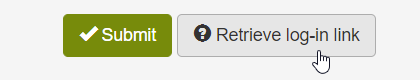
On the next screen, you can enter your email address.
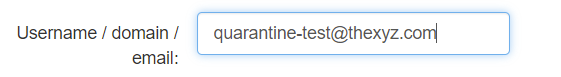
You will then receive an email with a link to log in and create a password if you wish and enable two-factor authentication. This is optional and the login link can be used each time you need to access the quarantine if you wish.