There are various ways to report spam that will depend if you are someone that uses Thexyz for email or not. Or if you are using Thexyz Quarantine filtering add-on or not.
- Report spam in Thexyz Webmail
- Report spam in Thexyz Quarantine
- Report spam by forwarding the email as an attachment
- Report spam or phishing as an external user
Report spam in Thexyz Webmail
To report unfiltered spam, in any folder other than Spam, choose one of the following:
- Select or open the email and then click the Report Spam link by right-clicking on the email.
- Click the checkbox next to each email you want to report and then select Report Spam from the More drop-down menu.
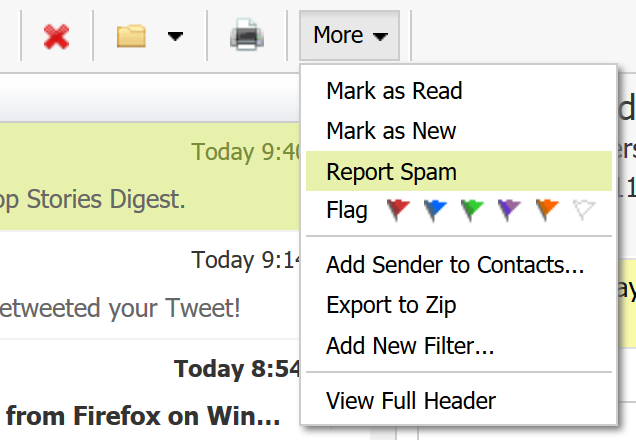
Note: This will send the email to Cloudmark, our spam filtering provider, and move the email to your spam folder.
Report spam in Thexyz Quarantine
If you are still receiving spam, submitting the emails to Thexyz Quarantine training system will, first of all, help to reduce the spam you're seeing and it will allow us to retrieve detailed information on what may be causing your problems.
Emails that did not pass our filtering systems, or that passed the filters because the sender/recipient was whitelisted are automatically excluded from the training systems.
Thexyz Quarantine Control Panel
A "Report Spam" button is present in the Thexyz Quarantine Control Panel. You can upload a spam message on the page to train the anti-spam filter. It is a 'drag 'n' drop' feature, meaning you can save the Spam email to your system, then drag and drop the email into the "Report Spam" area.
You can also directly Upload the email in a .eml or .msg format.
Be Advised: Only emails that have been processed by the cluster you are reporting to are accepted. Currently, only the .eml or .msg formats are supported.
Email Client Plugins
Plugins are available that interact directly with Thexyz Quarantine service:
- Outlook
- Thunderbird (After version 68.5.0, the Mozilla Thunderbird Addon is no longer supported)
- Apple MailApp
Report spam via email - Forwarding email as an attachment
If your email client is not supported, you can still report spam by forwarding the spam email(s) as an attachment to spam@thexyz.com. All messages attached in .eml, .msg, or winmail.dat format will be processed by the system.
You can also report non-spam via the same method using notspam@thexyz.com.
Report abuse as an external user
The above guides are written for users of Thexyz email. If you wish to report spam or abuse which looks to be coming from one of our email addresses, you can report it via this Report Abuse page.
If you wish to block a sender, please refer to "I need to add a domain to the Blocklist."

